Install ICQ Ubuntu 14.04
Hi! The Tutorial shows you Step-by-Step How to Install ICQ on Ubuntu 14.04 Trusty LTS GNU/Linux.
And ICQ for Ubuntu Trusty is a Free Messenger with which you can also Make high-quality Video Chat and make low-cost Phone Calls to any country.
Finally, for your Comfort this Guide is Split into several Pages to make it Easier to View and Follow every single Step involved.
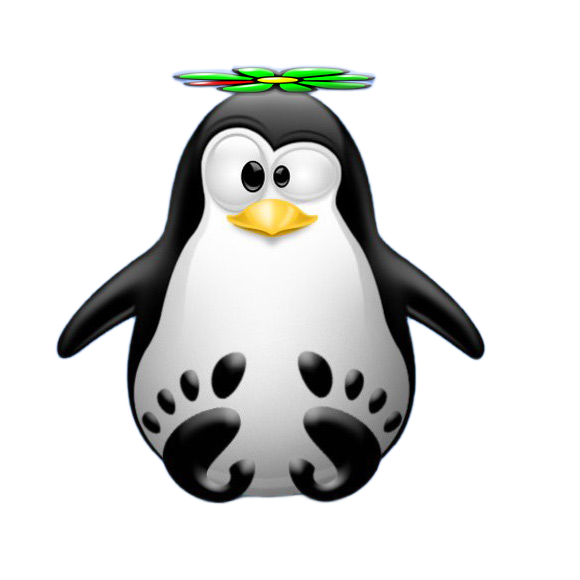
1. Launch a Shell Emulator
-
Open a Terminal Shell emulator window
Ctrl+Alt+t on Desktop
(Press “Enter” to Execute Commands)