Ubuntu 18.04 Runlevel 3 Booting
How to Boot Ubuntu 18.04 Bionic LTS into Runlevel 3 – Step by step Guide.
By default, a System Boots either to Runlevel 3 or to Runlevel 5. The Run Level 3 is the CLI Default Server Mode and Instead, Run Level 5 is the Default GUI desktop Mode.
Especially relevant: for a desktop first we Kill Ubuntu X Server and then go to Runlevel 3.
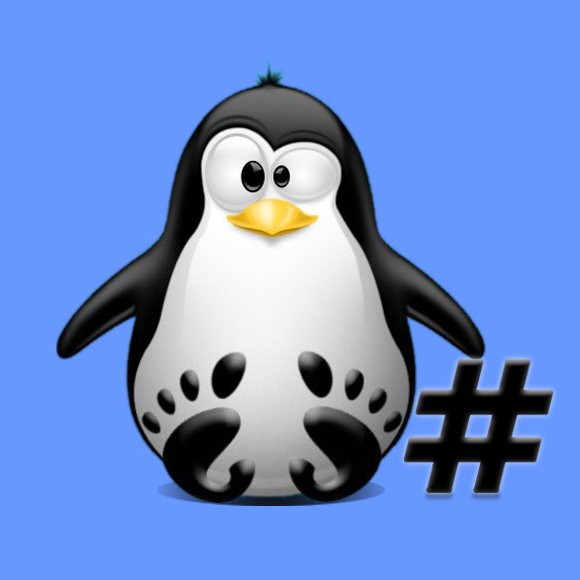
1. Killing X Server
How to Kill Ubuntu desktop X Server (Skip on Server)
2. Accessing Runlevel 3
Finally, go to Ubuntu Runlevel 3
Simply with:sudo init 3