Komodo Edit Fedora 24 Install
How to Install Komodo Edit 12.x for Fedora 24 GNU/Linux desktop – Step by step Tutorial.
And ActiveState Komodo Edit 12.x for Fedora is a Free Multi-Featured Rich Editor for: PHP, Python, Ruby, JavaScript, Perl, Tcl, XML, HTML 5 and CSS 3.
Moreover, it Disposes Out-of-the-Box of an Enabled Code-Intelligence with Nice Auto-Completion and Easy Snippets.
Finally, the Contents and Details of How to Install Komodo Edit on Fedora 24 are expressly minimal to focus only on the essential instructions and commands and make the tut easier to understand ;)

-
1. Launching Terminal
Open a Terminal window
(Press “Enter” to Execute Commands)
-
2. Downloading Komodo Edit for Fedora
Download Komodo Edit for Fedora GNU/Linux
On Firefox if possible on Prompt Select directly “Open with Archive Manager”!
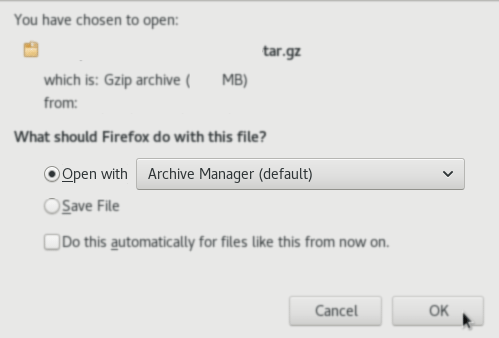
Or after with Chrome Click the Button on the Page’s Bottom, or again Double-Click on it in the File Manager…
-
3. Extracting Komodo Edit Archive
Then Extract Komodo Edit tar.gz into /tmp Directory
If it does Not Open automatically then Double-Click on File Manager: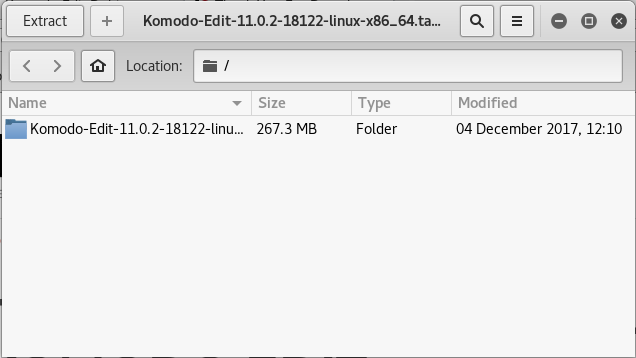
Or from Command Line:tar xvzf ~/Downloads/*.tar.gz -C /tmp/
-
4. Installing Komodo Edit on Fedora
Next follow with Fedora Komodo Edit Installation
First, Access the Target:cd /tmp/Komodo*
And the Run the Installation Script:
sudo ./install.sh
You have to Set the Target Directory
Example like here: /opt/Komodo-Edit
But if you prefer a Local Installation simnply put Stuff into your Home. -
5. Getting Started with Komodo Edit
Komodo Edit Getting Started Guide
Komodo HTML Dev Quick Start
How to Install Aptana Studio 3 IDE for Html5, Javascript, CSS, PHP and Rails