Linux WordPress Desktop App Getting-Started
The Tutorial shows you Step-by-step How to Getting-Started with WordPress Desktop Client on GNU/Linux Distributions.
Especially relevant is how with this App you can Connect either a WordPress.com Blog or also a Self-Hosted one.
Especially relevant: to Connect a Self-Hosted Website you need to Make Use of the JetPack Plugin.

-
1. Linux WordPress Desktop Client Installation Guide
How to Install WordPress Desktop App on GNU/Linux
-
2. Login or Create Account
So Then Access Wordrpess App.
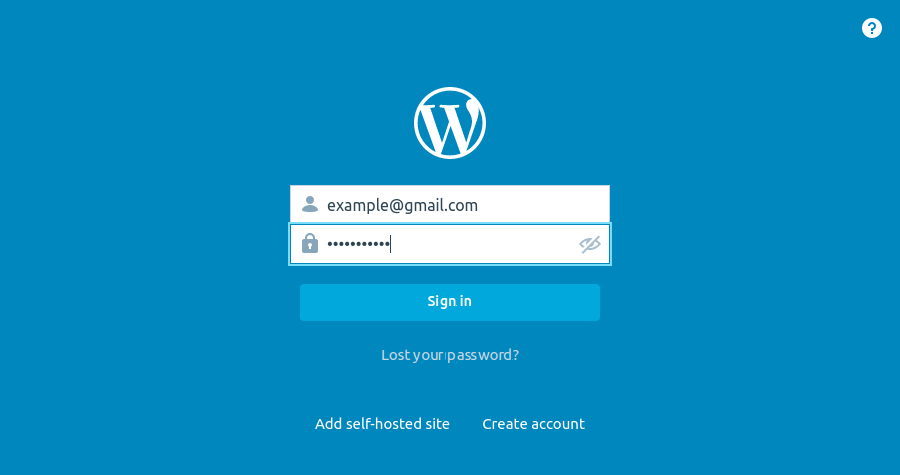
-
3. Choosing your Plan
Next Select Plan that Fit your Esigences.
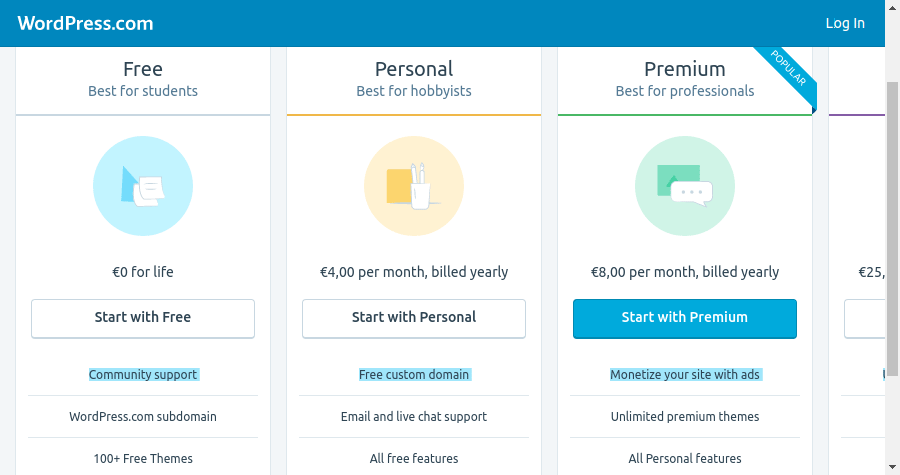
In any Case there is also a Free Plan…
-
4. Creating Account
When Needed Make a New Account.
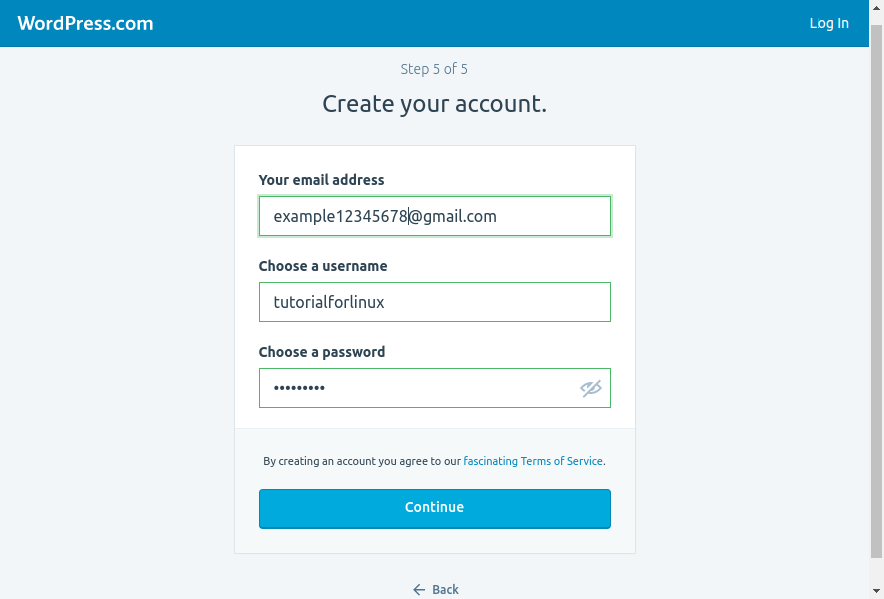
-
5. Accessing My Sites
Finally, Start to Setup a New Blog.
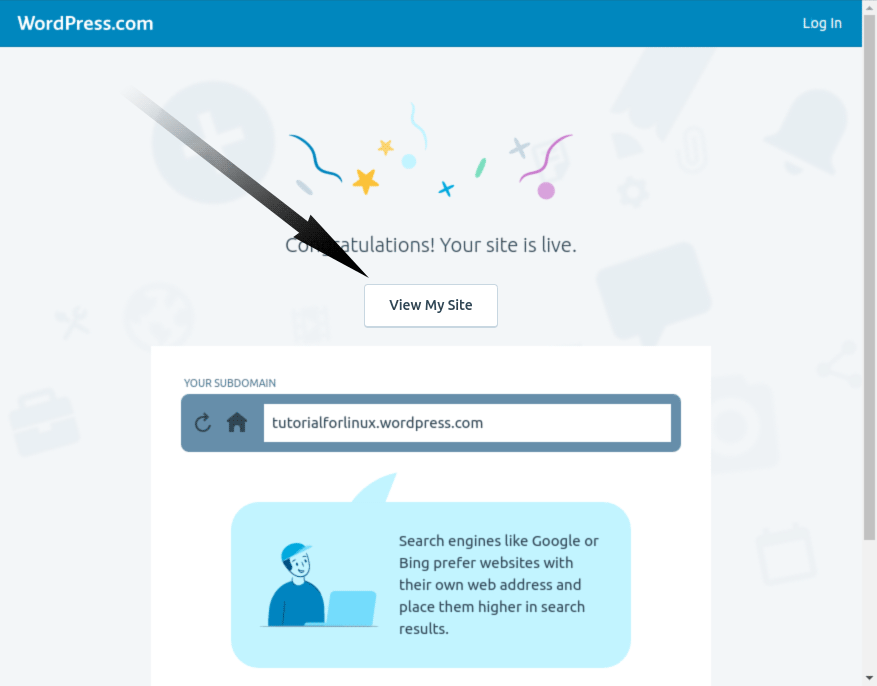
For a Self Hosted one follow instructions Here Below.
-
6. Adding Self Hosted WordPress Site
WordPress Self Hosted Blog Setup
