Booting
-
25. Rebooting
Finally, Remove Media and Restart your PC!
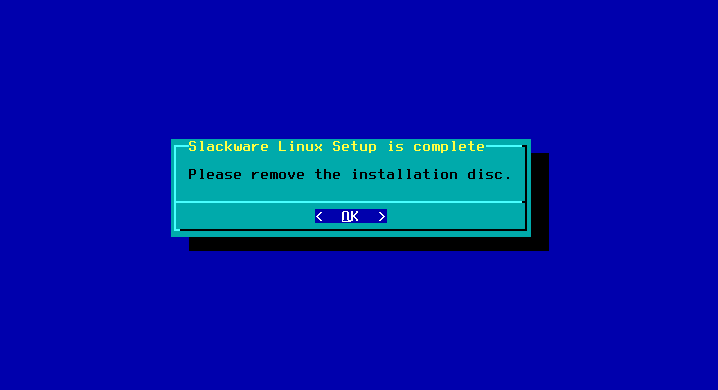

-
26. Booting Slackware
Now on LILO Splash Select Slackware:

-
27. Starting Slackware desktop
First, Login as Root and Start X Window.
root
Enter your Pass.
startx
-
28. Enjoying Slackware
Then it’s finally the Time to Enjoy Slackware Linux Experience!

Contents