Installing
-
3. Downloading Discord
Download Discord for Lubuntu GNU/Linux
With Firefox if possible on Prompt Select directly “Open with Software Install” or with “GDebi”!
If not auto opened then Double-Click on it in the File Manager or Click on the Chrome Page’s Bottom…
But instead if you prefer the Command Line See Instructions Below. -
4. Installing Discord on Lubuntu
Next follow with Lubuntu Discord Installation
Click on “Install”: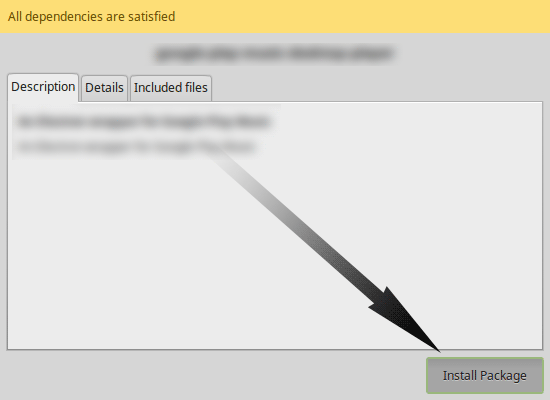
Then Authenticate with your Admin Password to Start the Installation process.
In a Short Time the Software should be Successfully Installed!
But Instad if you preefer the Shell do like:sudo gdebi ~/Downloads/discord*.deb
Contents
