Getting Started
-
5. Launching Discord on Lubuntu
Finally, Launch & Enjoy Discord in Lubuntu
Uses the Keyboard Shortcut “Cmd”/”Win” or the Bottom Left Corner like here below.Create Account and Login…
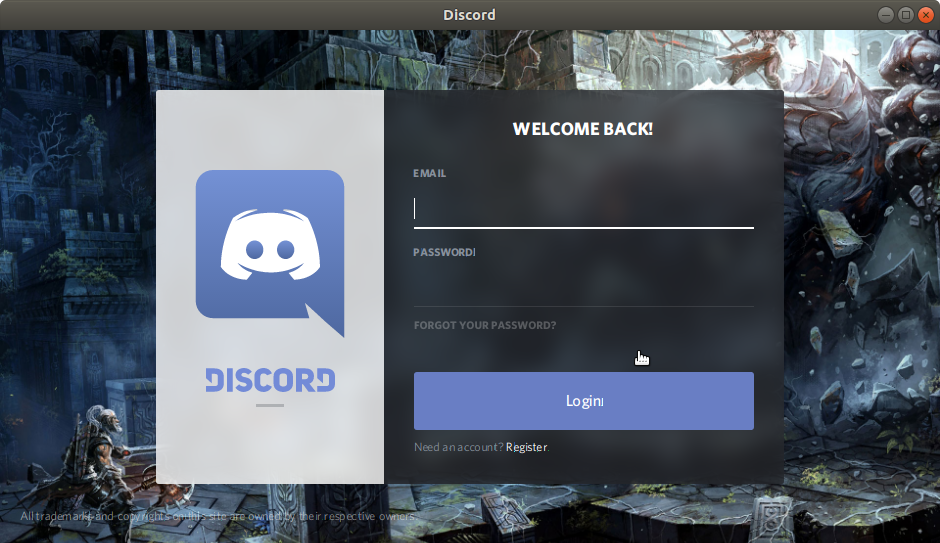
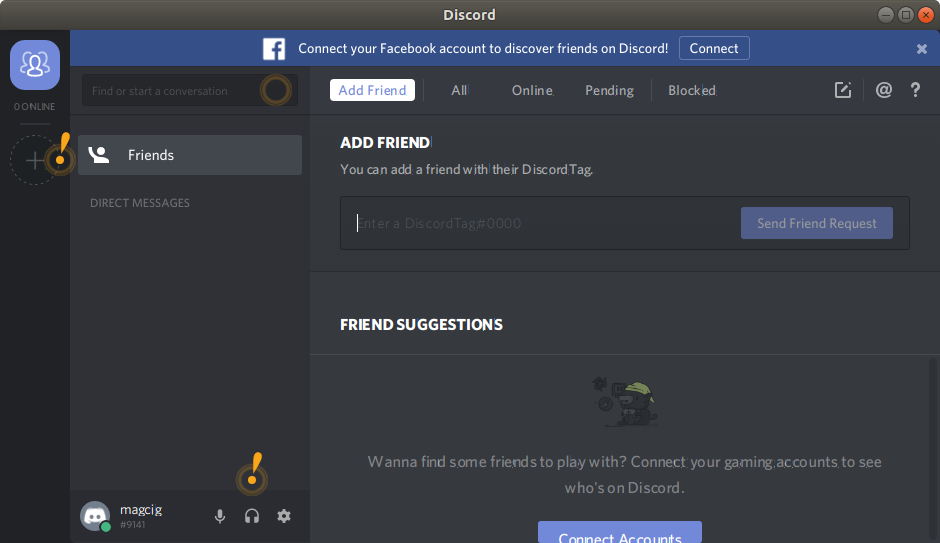
So Now I’m truly Happy if My Guide could Help you to Install Discord Lubuntu 18.04 Bionic!
Contents