Q4OS Skype Installation
-
Download Latest Skype for Ubuntu
-
Check/Install for GDebi Package Installer.
which gdebi
If No gdebi then:
sudo apt install gdebi-core gdebi
-
Access the Target location
(Usually Downloads go in the Home folder or when Downloaded with Firefox may be into the Temporary directory /tmp/mozilla*)cd ~/Downloads
Or when downloaded with Firefox maybe:
cd /tmp/mozilla*
To Verify that it’s there List the contents with:
ls .
-
Installing Skype for Q4OS Linux.
sudo gdebi ./skype*.deb
If Got “User is Not in Sudoers file” then see: How to Enable sudo
-
Getting Started Making Skype Calls on Q4OS Linux
The Guide Contains Instructions on Initial Configuration to Making Calls on Q4OS Linux.
How to Install Google-Chrome Web Browser on Q4OS Linux
SetUp Chrome on Q4OS Linux.
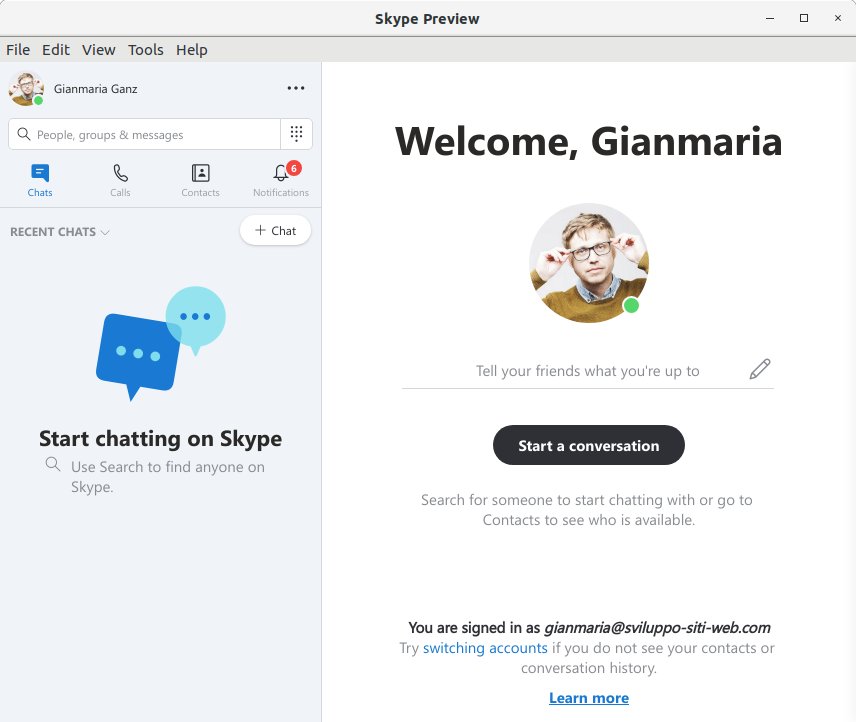
Contents