GNU/Linux Ubuntu 18.04 Installing DMD – QuickStart Guide
Hi! The Tutorial shows you Step-by-Step How to Install DMD Compiler on Ubuntu 18.04 Bionic LTS GNU/Linux.
And the Digital Mars D Compiler for Ubuntu 18.04 is constantly Optimized also for the Latest D Programming Language release.
Moreover, this Installation includes also the D Package & Build Manager.
Finally, the guide includes Instructions on How to Getting-Started with D Programming on DLang IDE for Ubuntu.
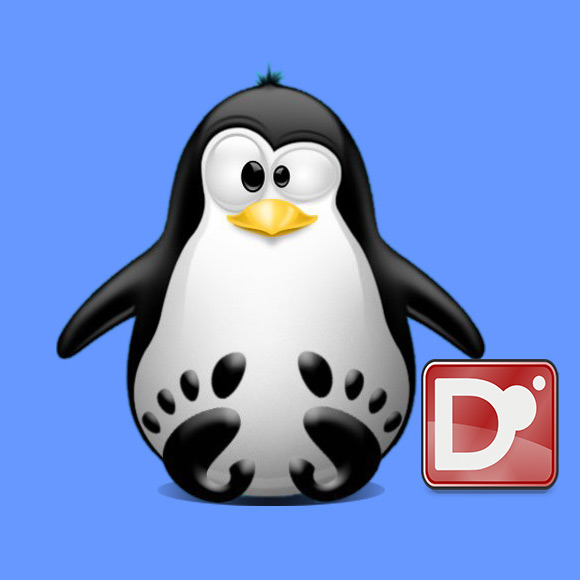
-
1. Launching Terminal
Open a Terminal window
Ctrl+Alt+t on Desktop
(Press “Enter” to Execute Commands).In case first see: Terminal QuickStart Guide.
Contents