Installing
-
2. Downloading
Download Vagrant for Manjaro
-
3. Extracting
Then to Extract Vagrant Archive
Simply Double-Click on desktop: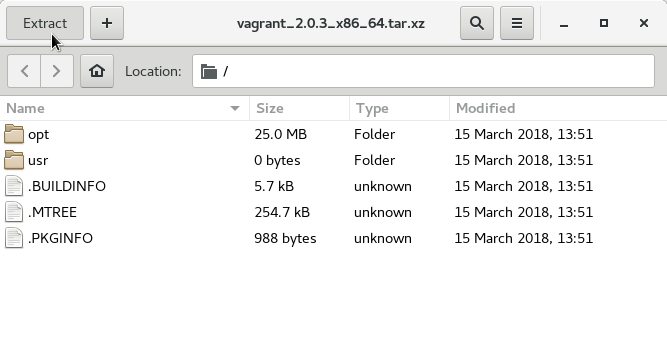
Or from Shell:unzip -d /tmp/ ~/Downloads/vagrant*.zip
(But if you are in Trouble to Find the Location on Terminal then See: How to Access Downloads Folder from Browser.)
-
4. Installing
Then to Install Vagrant on Manjaro
First, Set the SuperUser as Owner with:sudo chown root:root /tmp/vagrant
Next Relocate it:
sudo mv /tmp/vagrant /usr/local/bin/
Finally, Test Vagrant Installation:
vagrant -h
And in case of Vagrant Help Ruby Gems Issue then Fix it with:
sudo vagrant plugin install vagrant-share --plugin-version 1.1.8
Contents