Install PlayOnLinux Slackware
Hi! The Tutorial shows you Step-by-Step How to Install PlayOnLinux for Slackware GNU/Linux Desktop.
And PlayOnLinux for SparkyLinux is a Piece of Software which allows you to Easily Install and Use numerous Games and Apps designed to run with Microsoft Windows.
Because Few Games are Compatible with GNU/Linux at the moment and it certainly is a Factor Preventing the Migration to this System. PlayOnLinux brings a Cost-Free, Accessible and Efficient Solution to this problem.
Especially Relevant: the Process it’s quite Tricky so Relax and Take it Easy.
Finally, on the Download Page Check and Install All the Dependencies following the Same Way as for PlayOnLinux.
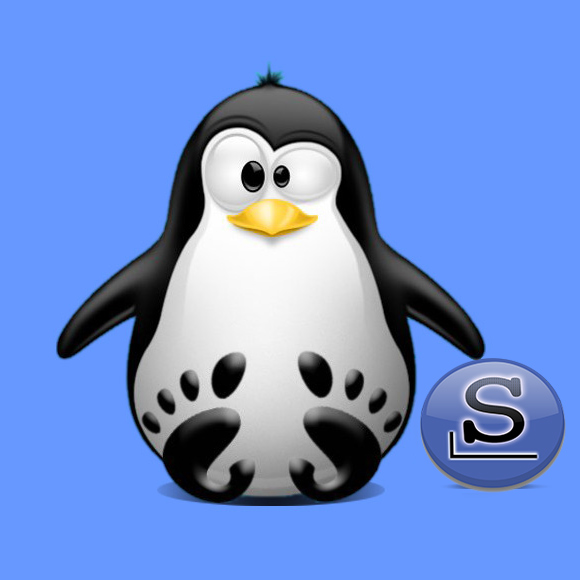
-
1. Launching Terminal
Open a Terminal window
Ctrl+Alt+t on Desktop
(Press “Enter” to Execute Commands)
-
2. Downloading PlayOnLinux Slackbuild
Download PlayOnLinux Slackbuild+Source for Slackware
-
3. Extracting PlayOnLinux Slackbuild
Then Extract Slackbuild into /tmp
Possibly on File Manager Double-Click on Package
Or from Command Line:
tar xvzf ~/Downloads/playonlinux.tar.gz
-
4. Relocating PlayOnLinux Source
Next Move Source into Slackbuild.
mv ~/Downloads/PlayOnLinux*.tar.gz /tmp/playonlinux/
The Package could be located otherwise into the /tmp/mozilla* Directory.
-
5. Building PlayOnLinux Slackware Package
Now to Build PlayOnLinux Package
First, Access the Target Directory:cd /tmp/PlayOnLinux
Possibly Give Execution Permission:
chmod +x PlayOnLinux.SlackBuild
Run the Build Script:
sudo ./PlayOnLinux.SlackBuild
-
6. Installing PlayOnLinux Package
Finally, to Install PlayOnLinux Package.
sudo su
upgradepkg --install-new ../PlayOnLinux*.tgz
So Now I’m truly Happy if My Guide could Help you to Install PlayOnLinux on Slackware!