Make Free SSL Certificate Ubuntu 16.04
Hi! The Tutorial shows you Step-by-Step How to Create Free SSL Certificate on Ubuntu 16.04 Xenial LTS GNU/Linux.
And to Make Free SSL Certificate on Ubuntu 16.04 it’s easy because is enough to Install the needed Software and Execute some Basic Shell Commands.
Because to enable HTTPS on your Website, you need to get a Certificate from a Certificate Authority (CA) like Let’s Encrypt.
Thanks to letsencrypt.org following this procedure you’ll Get a Free SSL Certificate that is Valid also for a Web Commerce Site.
Most Noteworthy: Let’s Encrypt SSL Certificates are valid for 90 days. Therefore it’abosolutelly recommended Automatically Renewing your Certificates every 60 days.
So here included you’ll find also detailed Instructions on How to Automatically Renew your Free SSL Certificate.
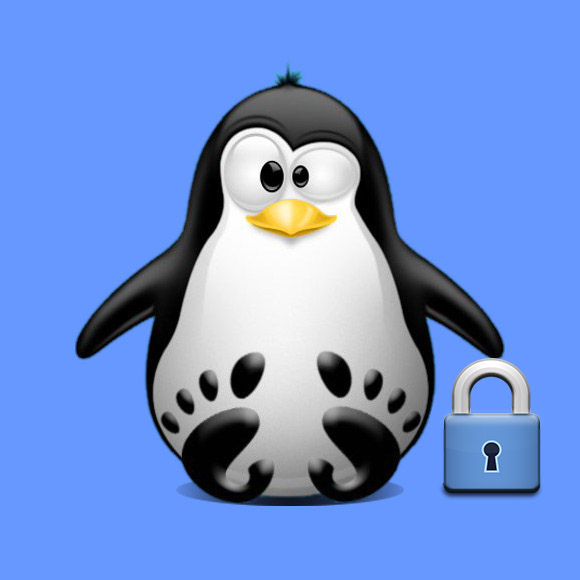
-
1. Open Shell Session
Or a Terminal window
Ctrl+Alt+t on Ubuntu Desktop
(Press “Enter” to Execute Commands)
-
2. Enabling Certbot PPA Repo
Add Certbot PPA for Ubuntu GNU/Linux
-
3. Installing Certbot Software
Then to Install Certbot on Ubuntu
First, install a required package:sudo apt install software-properties-common
And then Make the Setup for Apache with:
sudo apt install python-certbot-apache
When instead for NGINX:
sudo apt install python-certbot-nginx
-
4. Making Free SSL Certificate
Finally, to Create SSL Certificate
First, install a required package:certbot certonly --webroot [WEBSERVERROOT] -d [DOMAINS]
The [DOMAINS] must be a Comma separated List of Real and http Accessible Domains!
For Instance:
certbot certonly --webroot -w /var/www/html/example.com/ -d www.example.com,example.com
And with this Command it’s possible to Generate a SSL Certificate for Multiple Websites…
To do so Make a List with a comma like Separator.
And then the Certificate will be Stored by default into:/etc/letsencrypt/live/
-
5. Setting Up SSL Certificate Renewal
How to Setup Let’s Encrypt SSL Cert Renewal
So Now I’m truly Happy if My Guide could Help you to Make a Free SSL Certificate on Ubuntu 16.04!
