Oracle JDK 10 Install Fedora 22
Hi! The Tutorial shows you Step-by-Step How to Download and Install Oracle JDK 10 on Fedora 22 64-bit GNU/Linux Desktop.
And to SetUp Oracle JDK for Fedora 22 you will need to Use the update-alternatives Tool to Update your System Java to 1.10 JDK 10.
- A local-variable type inference
- A clean garbage collector interface
- Parallel full garbage collection
- Enabling HotSpot to allocate the object heap on an alternative memory device
- Enabling the Grall Java-based just-in-time compiler experimental in Linux/x64
- Consolidation of the repositories of the JDK forest into a single one
- Application class-data sharing, for executing a callback on threads without performing a global VM safepoint
- Thread-local handshakes
- Provision of a default set of root certificate authority certificates in the JDK
Finally, the Contents and Details of Oracle JDK 10 on Fedora 22 Install are Expressly Minimal to Give Focus Only to the Essentials Instructions and Commands and Make the Tut Easier to Understand ;)
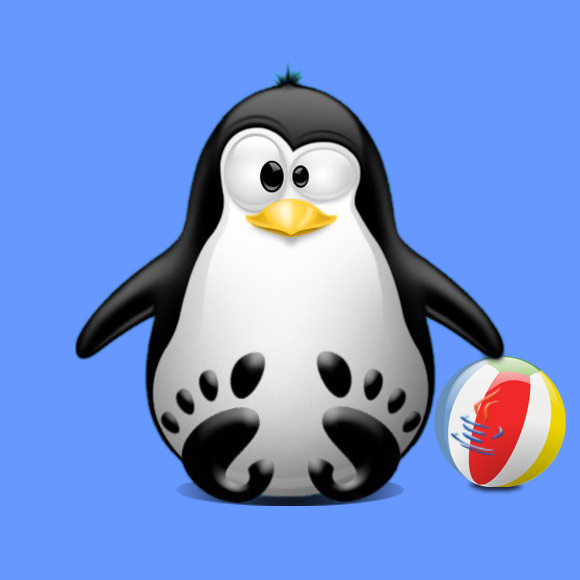
-
Open a Shell Terminal emulator window
Start Typing ‘term’ on Desktop.
(Press “Enter” to Execute Commands)
In case first see: Terminal QuickStart Guide.
-
Download Oracle Java SE JDK 10 for Linux.
-
So to Install Oracle Java JDK 10 Package
Access the target directory:cd $HOME/Downloads
Login as SuperUser (This to make shorter the following commands shorter):
sudo su
Then to Install Oracle JDK 10 for Fedora 22:
sudo dnf install ./jdk-10*-linux*.rpm
-
Again Setup Oracle Java JDK 10
You can directly Copy & Paste the Commands into Terminal..update-alternatives --install /usr/bin/java java /usr/lib/jvm/jdk-10*/bin/java 1065
update-alternatives --install /usr/bin/javac javac /usr/lib/jvm/jdk-10*/bin/javac 1065
update-alternatives --install /usr/bin/jar jar /usr/lib/jvm/jdk-10*/bin/jar 1065
update-alternatives --install /usr/bin/javaws javaws /usr/lib/jvm/jdk-10*/bin/javaws 1065
Checking or Setting the System Java Version in Use with
update-alternatives --config java
And for the Java Compiler instead:
sudo update-alternatives --config javac
To Switch of Java Version Just Enter the Selection Number on First, Column. :)

-
(Optional) Setting JAVA_HOME User Environment Variable.
su [myUserName]
Edit the Bash environment Configuration file
nano $HOME/.bashrc
Append:
export JAVA_HOME=/usr/lib/jvm/jdk-10*
Possibly to Check the JDK 10 exact PATH use in another window:
ls /usr/lib/jvm/
Ctr+x to Save & Exit from nano Editor :)
Load New Bash Config:bash
-
Finally, Test New Java JDK 10 Installation.
java -version
Java IDEs Installation on Fedora
Eclipse IDE for Java Development Install on Fedora: Installing Eclipse IDE for Java Dev on Fedora.
Netbeans IDE for Java Development Install on Fedora: Installing NetBeans IDE for Java Dev on Fedora.
IntelliJ IDEA 2024 for Java Development Install on Fedora: Installing IntelliJ IDEA for Java Dev on Fedora.
Now Thanks to Oracle-Sun Corporation you are able to Successfully Start Up with Java 10 Development.
Welcome to Java 10 New Dev Env! ;)