Install Processing 3 on Red Hat 7 GNU/Linux
Hi! The Step-by-Step Tutorial shows you How to Install Processing 3.x on Red Hat 7.x 32/64-bit KDE/Gnome GNU/Linux Desktop.
And Processing 3 for Red Hat 7 is a flexible software sketchbook and a language for learning how to code within the context of the Visual Arts.
Especially relevant: the Installation of the Oracle Java Runtime is Required for Coding in Java with Processing 3 Sketches.
The Instructions, Commands and Descriptions for Install Processing on Red Hat Guide give Focus only to the Essentials.

-
Open a Shell Terminal emulator window
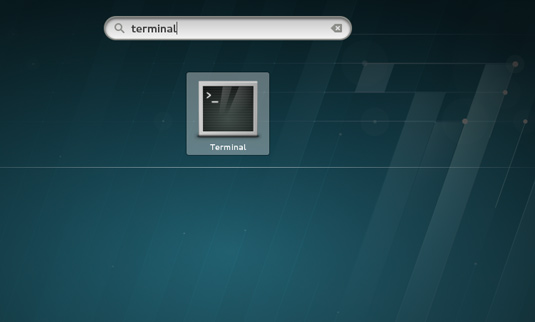
In case first see: Terminal QuickStart Guide.
-
Download the Latest Processing 3 Release for Linux
-
Now Extract Processing into /tmp Folder
In case Double-Click/Right-Click to Open it with the Archive Manager: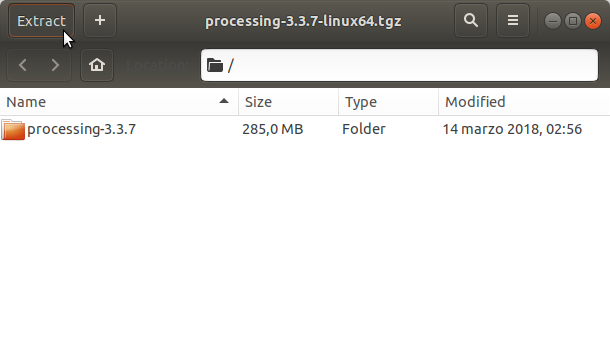
-
Relocate Processing into System Folder.
sudo chown -R root:root /tmp/processing*
sudo mv /tmp/processing* /opt/processing
-
Add Processing to Red Hat Path.
sudo ln -s /opt/processing/processing /usr/local/bin/processing
-
Running Processing Sketch from Shell:
processing
-
Check if Oracle Java JRE is Installed
java -version
How to Install Oracle Java JRE 8 on Linux: SetUp Java Oracle JRE 8 on Linux
-
Fixing Java for Processing
Remove the Bundle Java release:sudo rm -rf /opt/processing/java
Symlinking the Oracle JRE Installation:
sudo ln -s /usr/java/[jre1.X] /opt/processing/java
To finds the [jre1.X] Value to be replaced:
ls /usr/java
-
Create a Processing App Launcher for Red Hat Desktop
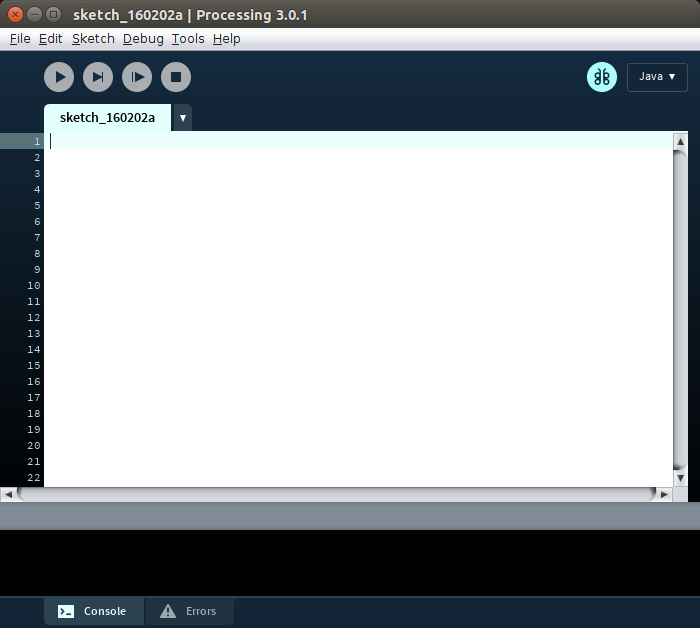
-
Check if Java JDK is Installed
(Optional for Programming Processing with Java).java -version
How to Install Recommended Oracle Java JDK on Red Hat
-
Processing How to Getting-Started Using Libraries
So Now Thanks to the Processing Foundation you Should Finally, Fully Enjoy the Processing Experience on Red Hat Linux ;)