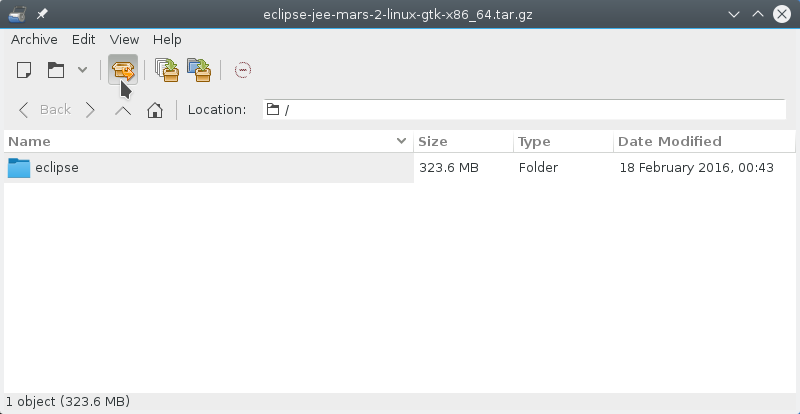May 18, 2018 | By the+gnu+linux+evangelist.
Install Eclipse 2025-03 R IDE for Java EE on Fedora 27
Hi! The Tutorial shows you Step-by-Step How to Install Eclipse 2025-03 R IDE for Java EE on Fedora 27 GNU/Linux Desktop.
And to Install Eclipse Java EE on Fedora we have First, to Download the Eclipse Linux Archive.
Finally, alternatively included you find also instructions on How to Install the Netbeans IDE All for Fedora.
-
Download Eclipse 2025-03 R IDE JEE:
Eclipse 2025-03 R IDE JEE Linux
Skip the Eclipse Installer and Get the Eclipse Binaries…
Double-Click/Right-Click on Archive & Extract Eclipse into /tmp.
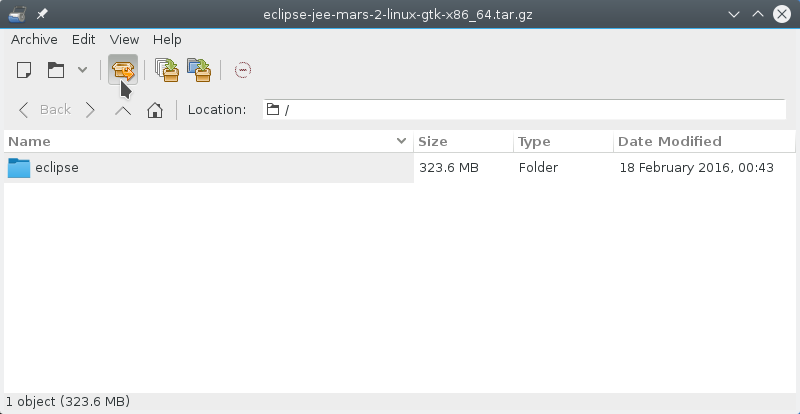
Open Terminal Window
(Press “Enter” to Execute Commands)
In case first see: Terminal QuickStart Guide.
Relocating Eclipse for JEE.
su
If Got “User is Not in Sudoers file” then see: How to Enable sudo
Set the SuperUser as owner
sudo chown -R root:root /tmp/eclipse
Switch the Eclipse contents
mv /tmp/eclipse /opt/
How to Install Required Oracle Java JDK on Fedora
Install Oracle JDK for Fedora
Starting Eclipse from Terminal.
Making a Symlink:
ln -s /opt/eclipse/eclipse /usr/local/bin/eclipse
To Exit from the SuperUser session
exit
After you can Start Eclipse JEE from Terminal simply with
eclipse
How to Create an Eclipse App Launcher for Quick Starting:
Launcher for Linux Desktops Guide