Install Epson Scanner LXLE Linux 18.04
Hello LXLE Linux User! The Tutorial shows you Step-by-Step How to Install Epson Scanner on LXLE Linux 18.04 LTS GNU/Linux Desktop.
And Epson Image Scan! for LXLE Linux is a bundle that provides Driver and Software for Scanning on LXLE Linux 18.04 Desktops.
Get the Right Software for Your Epson Scanner on Linux
Finding the appropriate software for your Epson scanner on Linux is a breeze! Here's how:
Head to the Epson Download Center: Simply search for your specific Epson model on the Epson website. There, you'll find the compatible "Image Scan" software version for your Linux system.
Alternative for Older Scanners: If you can't locate "Image Scan V3/V4" on the Epson website, fret not! We've got you covered. Follow this helpful guide: Link to Download Epson Image Scan V3/V4 Driver and Software for GNU/Linux: https://tutorialforlinux.com/2018/05/28/how-to-download-epson-image-scan-software-for-linux/.
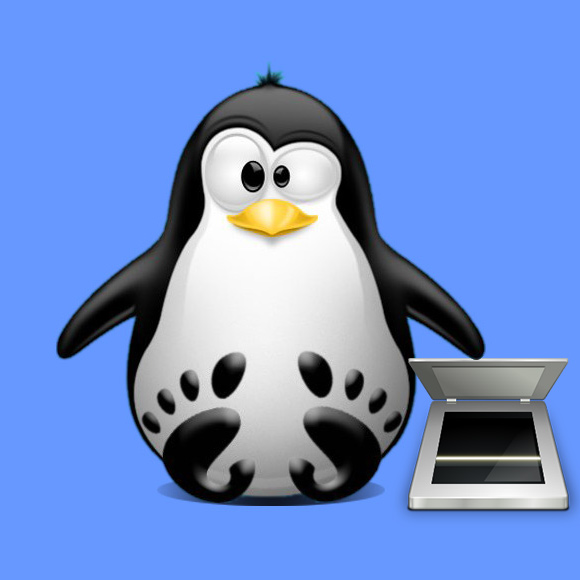
-
Open a Shell Terminal emulator window
Ctrl+Alt+t on Desktop
(Press “Enter” to Execute Commands)
In case first see: Terminal QuickStart Guide.
-
Download Epson Image Scan Driver & Software for GNU/Linux
In Case No then Grab the Ubuntu 16.10 Release!
-
Extract Image Scan Bundle
Possibly Double-Click on Archive in File Manager and Extract into /tmp:
Or from Shell:
tar xvzf ./*scan*.deb.tar.gz -C /tmp/
-
Install the Software Dependencies.
sudo apt-get install xsltproc
If Got “User is Not in Sudoers file” then see: How to Enable sudo
-
Enabling Ubuntu Zesty Packages Support
Skip this Step if Image Scan for is Available!.sudo su -c "echo 'deb http://old-releases.ubuntu.com/ubuntu/ zesty main restricted universe multiverse' > /etc/sources.list.d/extra.list"
sudo apt update
-
Then Install imageScan Software for Linux
Change to the software Location:cd /tmp/iscan*
Then Run the Installer:
sudo ./install.sh
-
Disabling LXLE Linux Extra Packages Source.
sudo rm /etc/sources.list.d/extra.list
sudo apt update
-
Launch imageScan and Start Scanning :).
From Terminal simply with:
imagescan

How Install Spotify Client on LXLE Linux:
Setup Spotify LXLE Linux.