GNU/Linux Ubuntu 18.04 Add Brother Printer Guide
Hi! The Tutorial shows you Step-by-Step How to Add Brother Printer in Ubuntu 18.04 Bionic LTS GNU/Linux Desktop.
And to Successfully Add Brother Printer in Ubuntu 18.04 you have First, to Download and Install the Printer Driver.
So this Guide includes detailed Instructions about How to Download and Setup Brother Printer in Ubuntu.
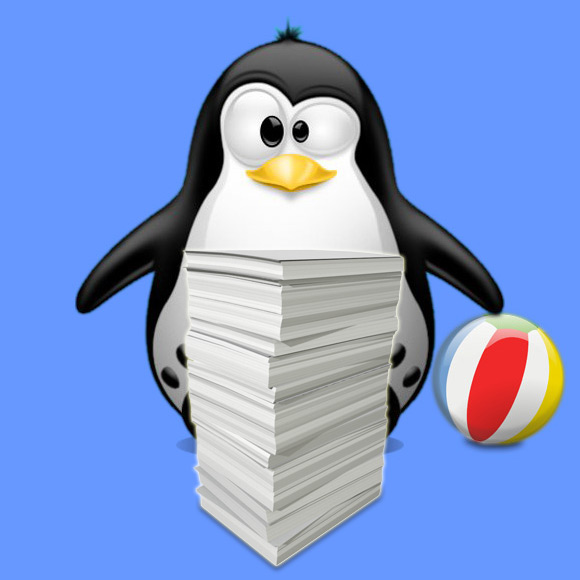
1. Launching Terminal
Open a Terminal Shell Emulator Window:
Ctrl+Alt+t on Desktop
(Press “Enter” to Execute Commands)In case first see: Terminal QuickStart Guide.
Contents
