Install PHP 5.6 MX GNU/Linux
Hi! The Tutorial shows you Step-by-Step How to Install PHP 5.6 for MX Linux.
First, to Install PHP 5.6 in MX Linux follow the Apt Repository Setup.
Finally, included you find instructions on How to Switch between PHP Versions on MX Linux.

-
1. Launching Shell Emulator
Open a Terminal window
(Press “Enter” to Execute Commands)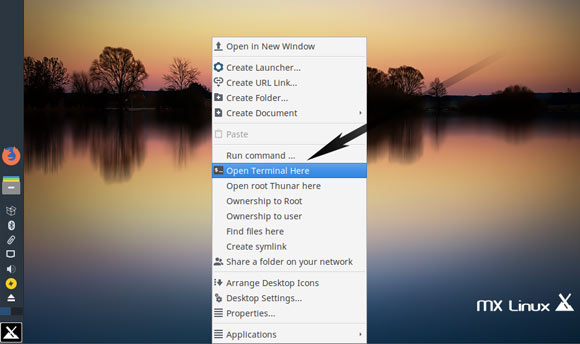
-
2. Enabling PHP 5.6 Repository
Add PHP 5.6 Repo for MX Linux
-
3. Installing PHP 5.6
Now to Install PHP 5.6 for MX Linux.
sudo apt install php5.6
-
4. Switching PHP Version
Finally, to Switch between PHP Versions.
sudo update-alternatives --config php
Make Selection and Press ‘Enter’ to Confirm!
So Now I’m truly Happy if My Guide could Help you to Install PHP 5.6 on MX Linux!