Install Node.js Fedora 27
Hi! The Tutorial shows you Step-by-Step How to Install Node JS on Fedora 27 GNU/Linux Desktop.
Especially relevant, here is shown How to Install Node JS for Fedora all Available Releases: 16.x LTS, 18.x LTS, 20.x LTS, 21.x, and Current.
For more insight see the official: NodeJs Repository Documentation.
And Node.js is an Amazing New Javascript Stuff that is at the Same Time either a Web Server and a Web Development Framework.
Moreover, Node.js is Well Known for his Performances and Scaling Attitudes derived from a Single Thread Non-Blocking Architecture “First, come, first served”.
Finally, this guide includes detailed instructions about to Getting-Started with NodeJs on GNU/Linux.

-
Open a Shell Session
(Press “Enter” to Execute Commands)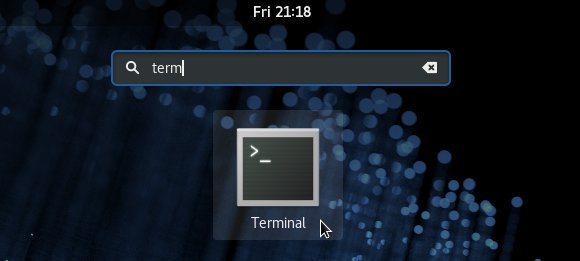
In case first see: Terminal QuickStart Guide.
-
How to Add Node JS Fedora Repository
-
Finally, to Install Node.js on Fedora.
sudo dnf install nodejs -y --setopt=nodesource-nodejs.module_hotfixes=1
If Got “User is Not in Sudoers file” then see: How to Enable sudo
-
(Optional) Requirement for Installing npm Addons.
sudo dnf install gcc-c++ make
-
Node.js Quick Start Guide.
Now you are able to Getting-Started with the Node.js Development, to Look for Further Docs and Resource meet the Online Node.js Developers Community.