GNU/Linux Enterprise Adding Node JS Repo
Hi! The Guide shows you Step-by-step How to Add the Node JS Repository for Enterprise GNU/Linux 7+ Based Systems.
And with this Node JS Repo Setup you’ll be able to Install both node.js 16.x LTS, 18.x LTS, 20.x LTS, 21.x, and Current.
For more insight see the official: NodeJs Repository Documentation.
So this Guide is Valid for All the Red Hat Enterprise Linux Based Distros:
- Red Hat Enterprise Linux
- CentOS
- Rocky Linux
- AlmaLinux
- Oracle Enterprise Linux
- Scientific Linux
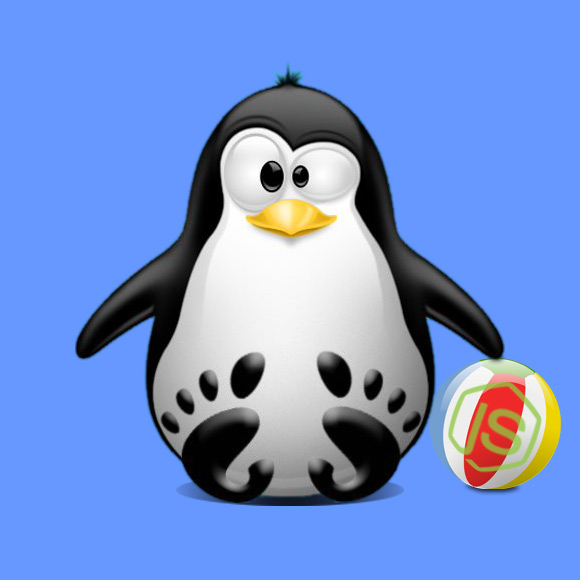
1. Accessing Shell
Open a Shell Session
(Press “Enter” to Execute Commands)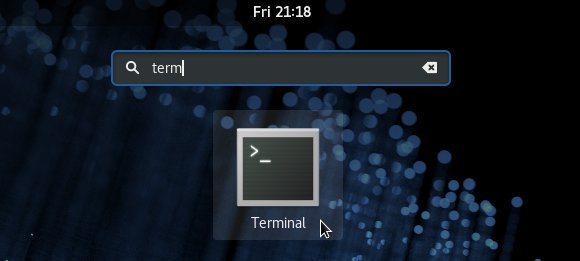
2. Adding EPEL Repository
How to Enable EPEL Repository for Enterprise GNU/Linux
-
3. Setting Up Node.js Repo
Then Add Node JS CentOS Repository Especially relevant: Node.js 18+ is supported only on CentOS 8+.
For the 20.x relase use:sudo yum install https://rpm.nodesource.com/pub_20.x/nodistro/repo/nodesource-release-nodistro-1.noarch.rpm -y
Again for 18.x:sudo yum install https://rpm.nodesource.com/pub_18.x/nodistro/repo/nodesource-release-nodistro-1.noarch.rpm -y
Otherwise for 16.x:sudo yum install https://rpm.nodesource.com/pub_16.x/nodistro/repo/nodesource-release-nodistro-1.noarch.rpm -y
Finally, due to the quick NodeJs development cycle sometimes the latest Releases may be missing from this list, in case consult: Node.js Repo on Github. 4. Installing Node.js
Now to Install NodeJs on CentOS
Play:sudo dnf install nodejs -y --setopt=nodesource-nodejs.module_hotfixes=1
Or for Legacy releases:sudo yum install nodejs -y --setopt=nodesource-nodejs.module_hotfixes=1
-
5. Node.js Getting-Started Guide
Getting-Started with Node.js on GNU/Linux