Fedora 28 DBeaver Installation Guide
Hi! The Tutorial shows you Step-by-Step How to Install DBeaver Community Edition in Fedora 28 64-bit GNU/Linux Desktop.
And DBeaver for Fedora 28 is a Free Multi-Platform Database GUI Tool for Developers, SQL Programmers, Database Administrators and Analysts.
Moreover, DBeaver Supports all popular databases and between its:
- MySQL
- PostgreSQL
- MariaDB
- SQLite
- Oracle
- DB2
- SQL Server
- Sybase
- MS Access
- Teradata
- Firebird
- Derby
Finally, a Java Runtime Environment 1.8 or Greater it’s Required for make it Work.

-
1. Launching Shell Emulator
Open a Terminal window
(Press “Enter” to Execute Commands)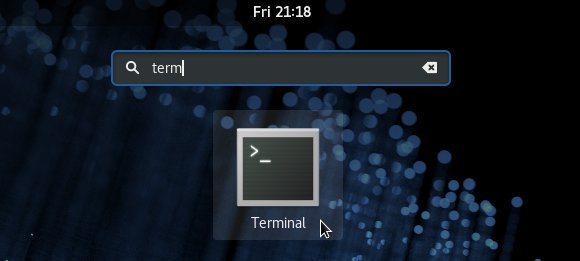
Contents