Grunt on Ubuntu 16.04 Installation Guide
Hi! The Tutorial shows you How to Install Grunt Js CLI on Ubuntu 16.04 Xenial LTS GNU/Linux Desktop.
And Grunt for Ubuntu 16.04 is The JavaScript Task Runner that Simplify the work you have to do when performing repetitive tasks like minification, compilation, unit testing, linting, etc.
Finally, the Guide include instructions on How to Getting-Started with Grunt Automation Tasks on Ubuntu.
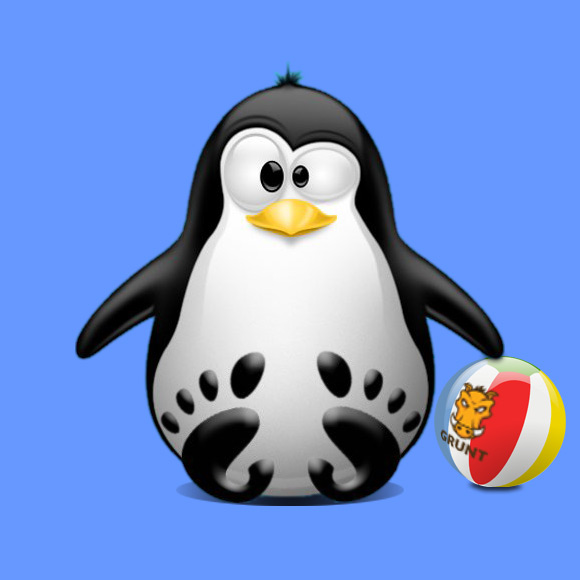
-
1. Launching Shell Emulator
Open a Terminal window
Ctrl+Alt+t on Desktop
(Press “Enter” to Execute Commands)
-
2. Installing NodeJS
How to Install NodeJS on GNU/Linux
-
3. Installing Grunt
Then to Install Grunt Command Line Interface:
npm install -g grunt-cli
Or:
sudo npm install -g grunt-cli
-
4. Grunt Getting-Started Guide
Getting-Started with Grunt for Ubuntu GNU/Linux
So Now I’m truly Happy if My Guide could Help you to Install Grunt on Ubuntu 16.04 Xenial!