Oracle JDK 10 Install Linux Mint 19
Hi! The Tutorial shows you Step-by-Step How to Download and Install Oracle JDK 10 on GNU/Linux Mint 19.x Tara/Tessa/Tina/Tricia LTS Desktop.
And to SetUp Oracle JDK 10 for Linux Mint 19 you will need to Use the update-alternatives Tool to Update your System Java to 1.10 JDK 10.
- A local-variable type inference
- A clean garbage collector interface
- Parallel full garbage collection
- Enabling HotSpot to allocate the object heap on an alternative memory device
- Enabling the Grall Java-based just-in-time compiler experimental in Linux/x64
- Consolidation of the repositories of the JDK forest into a single one
- Application class-data sharing, for executing a callback on threads without performing a global VM safepoint
- Thread-local handshakes
- Provision of a default set of root certificate authority certificates in the JDK
Finally, the Contents and Details of Oracle JDK 10 on Linux Mint 19.x Tara/Tessa/Tina/Tricia Install are Expressly Minimal to Give Focus Only to the Essentials Instructions and Commands and Make the Tut Easier to Understand ;)
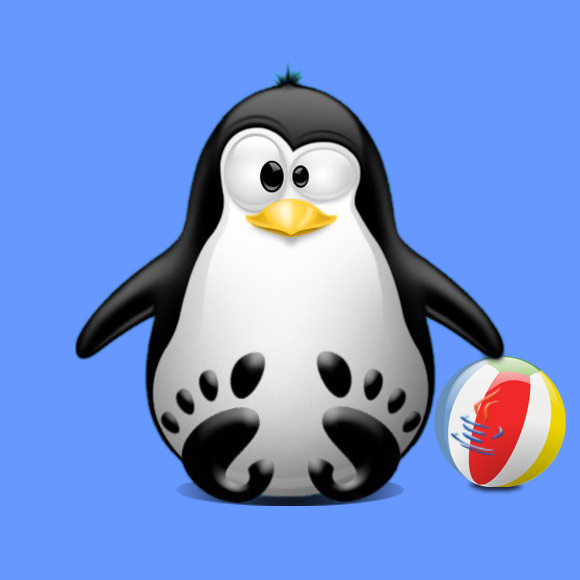
-
Open a Shell Terminal emulator window
(Press “Enter” to Execute Commands)
In case first see: Terminal QuickStart Guide.
-
Download Oracle Java SE JDK 10 for Linux.
-
Double-Click on the tar.gz Archive and Extract into /tmp
Or from Shell:tar xvzf ~/Downloads/jdk-10*.tar.gz -C /tmp/

-
Relocate Java JDK 10.
sudo su
If Got “User is Not in Sudoers file” then see: How to Enable sudo
Make a jvm Directory if Not already there withif [ ! -d "/usr/lib/jvm" ]; then mkdir /usr/lib/jvm; fi
Set the root superUser as owner:
sudo chown -R root:root /tmp/jdk-10*
Reiterate the Execution Permission over the Java binaries:
chmod -R +x /tmp/jdk-10*/bin
Finally, Shift the Java contents with:
mv /tmp/jdk-10* /usr/lib/jvm/
-
Installing Oracle Java JDK 10
You can directly Copy & Paste the Commands into Terminal..update-alternatives --install /usr/bin/java java /usr/lib/jvm/jdk-10*/bin/java 1065
update-alternatives --install /usr/bin/javac javac /usr/lib/jvm/jdk-10*/bin/javac 1065
update-alternatives --install /usr/bin/jar jar /usr/lib/jvm/jdk-10*/bin/jar 1065
update-alternatives --install /usr/bin/javaws javaws /usr/lib/jvm/jdk-10*/bin/javaws 1065
Checking or Setting the System Java Version in Use with
update-alternatives --config java
And for the Java Compiler instead:
sudo update-alternatives --config javac
To Switch of Java Version Just Enter the Selection Number on First, Column. :)

-
(Optional) Setting JAVA_HOME User Environment Variable.
su [myUserName]
Edit the Bash environment Configuration file
nano $HOME/.bashrc
Append:
export JAVA_HOME=/usr/lib/jvm/jdk-10*
Possibly to Check the JDK 10 exact PATH use in another window:
ls /usr/lib/jvm/
Ctr+x to Save & Exit from nano Editor :)
Load New Bash Config:bash
-
Finally, Test New Java JDK 10 Installation.
java -version
Java IDEs Installation on Linux Mint
Eclipse IDE for Java Development Install on Linux Mint: Installing Eclipse IDE for Java Dev on Linux Mint.
Netbeans IDE for Java Development Install on Linux Mint: Installing NetBeans IDE for Java Dev on Linux Mint.
IntelliJ IDEA 2024 for Java Development Install on Linux Mint: Installing IntelliJ IDEA for Java Dev on Linux Mint.
Now Thanks to Oracle-Sun Corporation you are able to Successfully Start Up with Java 10 Development.
Welcome to Java 10 New Dev Env! ;)