Oracle JDK 10 MX Linux Installation Guide
Hi! The Tutorial shows you Step-by-Step How to Download and Install Oracle JDK 10 in MX GNU/Linux Desktop.
And the Oracle Java JDK 10 for MX Linux includes Tools useful for Developing and Testing Programs written in the Java Language and Running on the Java Platform.
- A local-variable type inference
- A clean garbage collector interface
- Parallel full garbage collection
- Enabling HotSpot to allocate the object heap on an alternative memory device
- Enabling the Grall Java-based just-in-time compiler experimental in Linux/x64
- Consolidation of the repositories of the JDK forest into a single one
- Application class-data sharing, for executing a callback on threads without performing a global VM safepoint
- Thread-local handshakes
- Provision of a default set of root certificate authority certificates in the JDK
Finally, the Contents and Details of Oracle JDK 10 on MX Linux Install are Expressly Minimal to Give Focus Only to the Essentials Instructions and Commands and Make the Tut Easier to Understand ;)
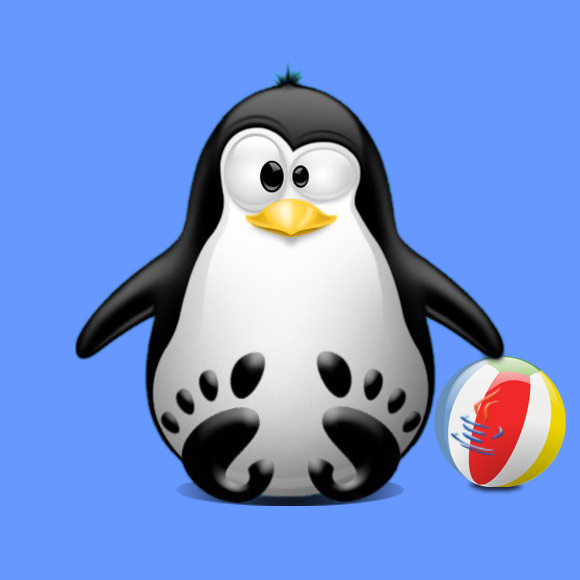
-
1. Launching Terminal
Open Terminal Window
Right-Click on Desktop & Select Open Terminal Here
(Press “Enter” to Execute Commands).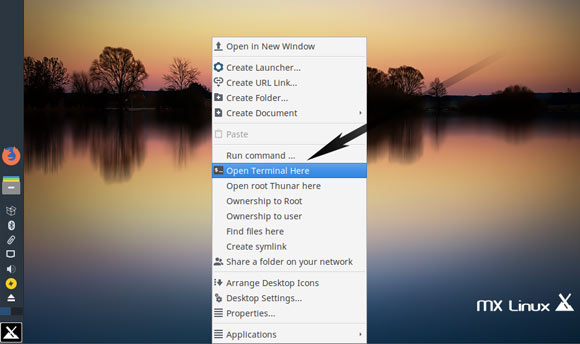
Contents