GNU/Linux Mint 19.x Alongside Windows 10 Installation – Step by step Guide
The tutorial shows you step-by-step and Visually How to Install GNU/Linux Mint 19.x Tara/Tessa/Tina/Tricia LTS on Top of a Microsoft Windows 10 PC.
And this Mint 19.x Windows 10 Installation Guide for Beginners will let you to Getting Started Easily with GNU/Linux on a PC!
Especially relevant: to Try Mint simply follow the guide on How to Boot with your PC with Live OS.
Moreover, from Mint 17 Qiana the Installer is able to Manage Disk Partitioning on the Fly, so now is very easy to put Mint on Top of a Windows!
Again the 64-bit Mint ISO is Recommend for all modern computers (Almost all computers sold in the last 10 years are equipped with 64-bit processors).
Finally, the purpose of Linux Mint is to produce a Modern, Elegant and Comfortable operating system which is both Powerful and Easy to use.
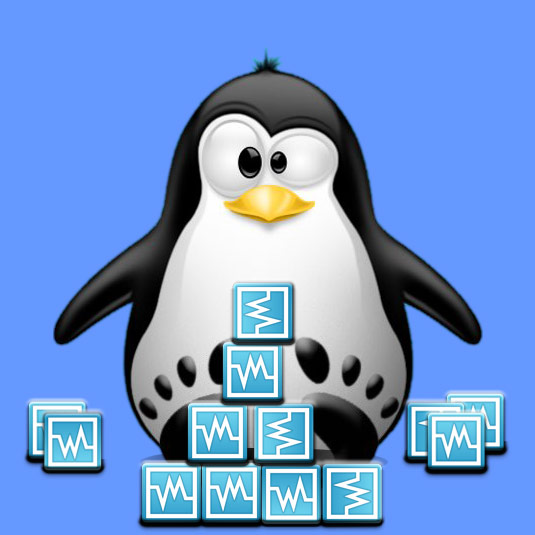
1. Downloading Linux Mint 19
Download Mint 19.x Cinnamon Release.
Contents