GNU/Linux Ubuntu 18.04 Desktop Installation on VMware Workstation VM
Hi! The Tutorial shows you Visually and Step-by-Step How to Install Ubuntu 18.04 Bionic LTS Desktop in a VMware Workstation Virtual Machine.
And this Guide for VMware Workstation Ubuntu 18.04 VM Installation explains in details Each Steps involved.
Moreover, included instructions on How to Getting Started Quickly with Ubuntu Linux.
Ubuntu 18.04 Bionic Come with Some New Great Features:
- GNOME desktop environment
- New Desktop Theme
- Faster Boot
- Color Emojis Support
- New Snap Apps Preinstalled
Finally, Relax, Take it Easy & Good Trip on Ubuntu 18.04!
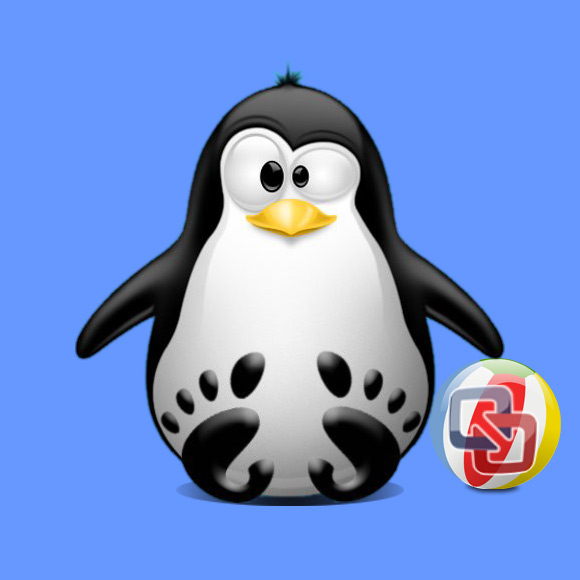
1. Downloading Ubuntu
Download Ubuntu 18.04 Bionic Desktop
Contents