Linux Mint 19.x Tara/Tessa/Tina/Tricia Ansible Installation Guide
How to Install Latest Ainsible Automation Platform on GNU/Linux Mint 19.x Tara/Tessa/Tina/Tricia LTS Systems – Step by step Tutorial.
And Ansible for Linux Mint is an Agent-less IT Automation Tool developed in 2012 by Michael DeHaan, a former Red Hat associate.
Moreover, Ansible is a radically simple IT Automation Engine that Automates Cloud provisioning, Configuration management, Application deployment, Intra-service orchestration, and many other IT needs.
Especially relevant: Ansible Works Connecting over SSH to Servers and Executing YAML Scripts (Playbooks) containing all the Tasks to Perform.
Finally, the Guide includes detailed Instructions on How to Get Started with Ansible on Linux Mint.
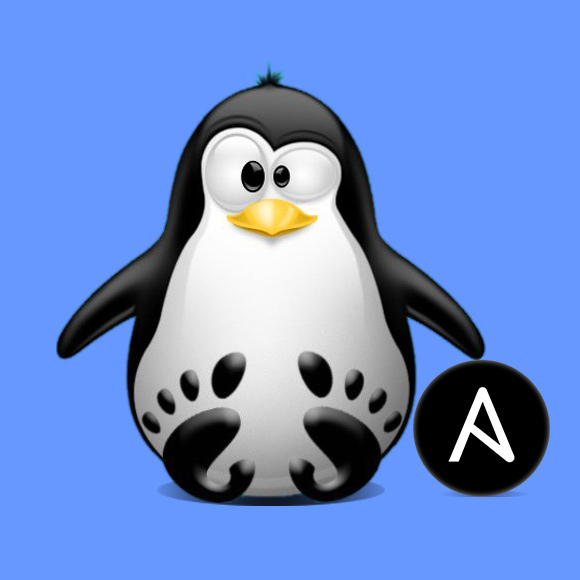
-
Open a Shell Terminal emulator window
(Press “Enter” to Execute Commands)
In case first see: Terminal QuickStart Guide.
-
How to Enable Ansible PPA for Linux Mint
-
Ansible Installation on Linux Mint.
sudo apt install ansible
-
How to Getting Started with Ansible for Mint Linux