Linux Mint 18 Fix Dependency Problems
This Tip shows you How to Fix Packages with Dependency Problems on Linux Mint 18.x Sarah/Serena/Sonya/Sylvia LTS GNU/Linux Command Line – Step by step Tutorial.
And the to Successfully Removing Packages with Dependency Problems on Ubuntu Command Line you have simply to Use the Apt remove Command.
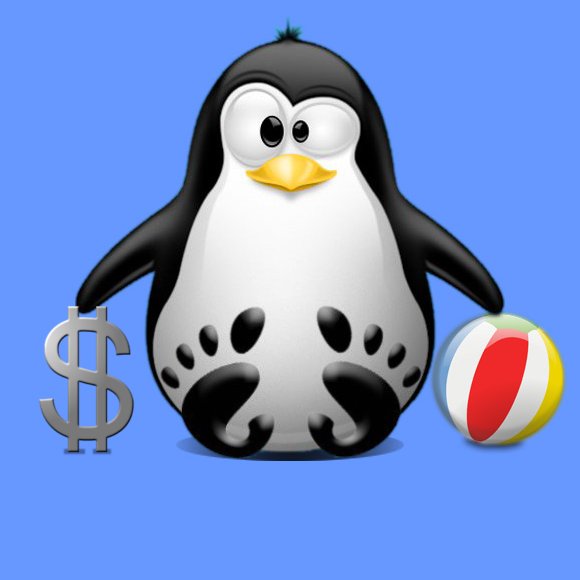
-
1. Installing Aptitude
First, Install Aptitude like that:
sudo apt install aptitude
Then to Fix System try with:
-
2. Fixing System
Then Use Aptitude like that:
sudo aptitude safe-upgrade
And then Try again to Install packages with:
sudo aptitude install [myPackage]
Thanks to: appuals.com
So Now I’m truly Happy if My Guide could Help you to Fixing Dependency Problems on Linux Mint 18!