Install Tomcat 8.5 on CentOS 6
Hi! This tutorial will guide you step-by-step on How to Install Apache Tomcat 8.5 Server on CentOS 6 GNU/Linux Desktops.
And Tomcat 8.5 for CentOS 6 Support Java EE 6, Java Servlet 3.1, JavaServer Pages 2.3, Java Unified Expression Language 3.0 and Java WebSocket 1.0.
Inside the Post you find included instructions on How to Getting-Started with Tomcat 8.5 Deployment on CentOS Linux.
Finally, the Apache Tomcat 8.5 is Java EE 6 Compliant with this New Features:
- Support for Java Servlet 3.1, JavaServer Pages 2.3, Java Unified Expression Language 3.0 and Java WebSocket 1.0.
- The default connector implementation is now the Java non-blocking implementation (NIO) for both HTTP and AJP.
- A new resources implementation that replaces Aliases, VirtualLoader, VirtualDirContext, JAR resources and external repositories with a single, consistent approach for configuring additional web application resources.
Finally, to improve the Visualization of the whole the Tomcat 8.5 on CentOS 6 Installation includes the Essential Screenshots.

-
Open a Shell Terminal emulator window
Or Login into Server Shell Shell.
(Press “Enter” to Execute Commands)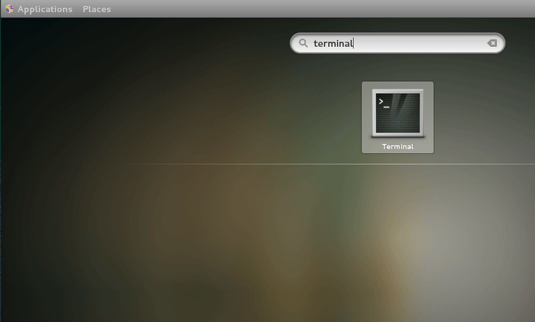
In case first see: Terminal QuickStart Guide.
Contents