GNU/Linux CentOS 7 Installing Telegram – QuickStart Guide
Hi! The Tutorial shows you Step-by-Step How to Install Telegram in CentOS 7.x GNU+Linux Desktop.
First, the Telegram for CentOS is a Messaging App with a Focus on Speed and Security, it’s superfast, simple and free.
Moreover, you can use Telegram on all your Devices at the same time — your Messages Sync Seamlessly across any of your Phones, Tablets or Computers.
Then with Telegram, you can Send Messages, Photos, Videos and Files of any type (doc, zip, mp3, etc), as well as create Groups for up to 200 people.
Again the Telegram’s goal is to allow Everyone to Get Back their Right to Privacy. It is a Global Non-Commercial Project with Contributors from All over the World.
Finally, unlike WhatsApp, Telegram is Cloud-based and Heavily Encrypted. As a Result, you can Access your Messages from Several Devices at once, including Tablets and Computers, and share an unlimited number of Photos, Videos and Files of up to 1,5 GB.

What can you do with Telegram?.
- Connect: from most remote locations.
- Coordinate: groups of up to 200 members.
- Synchronize your chats across all your devices.
- Send: documents of any type.
- Encrypt: personal and business secrets.
- Destruct: your messages with a timer.
- Store: your media in the cloud.
- Build: your own tools on our API.
- Enjoy: feedback from your customers
-
1. Launching Terminal
Open a Terminal Shell emulator window
(Press “Enter” to Execute Commands)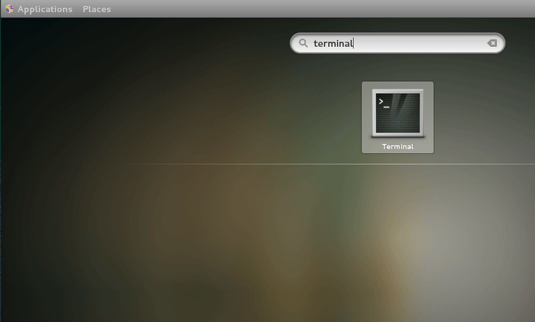
Contents