Changing GTK Theme for Ubuntu 18.04
Hi! The Tutorial shows you Step-by-Step How to Install Change GTK Theme in Ubuntu 18.04 Bionic LTS GNU/Linux.
And GNOME Tweaks (formerly known as GNOME Tweak Tool) allows adjusting several advanced GNOME options that can’t be configured in the official GNOME Settings app.

-
1. Installing GNOME Tweaks
Install GNOME Tweaks Tool to Switch Theme
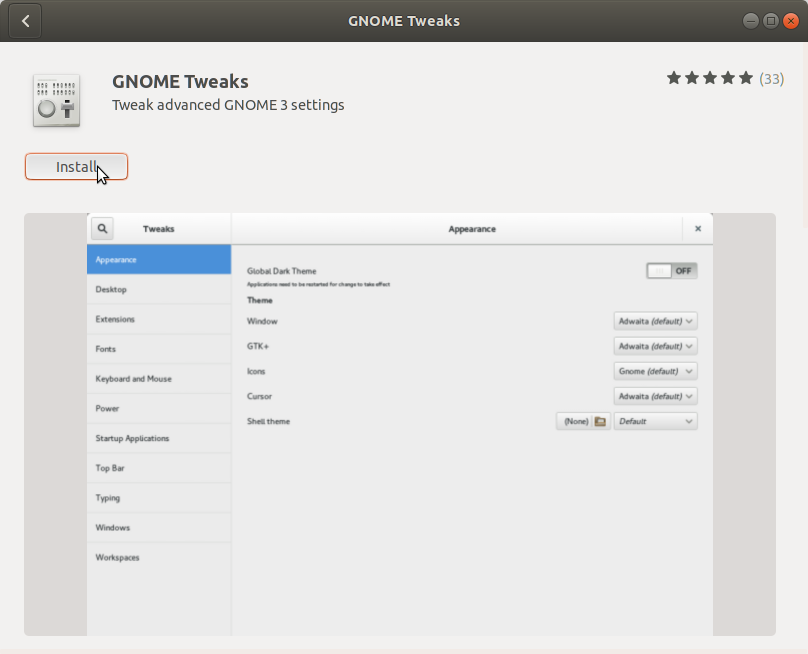
-
2. Launching Tweaks Tool
Then Launch Tweaks Tool.

-
3. Switching of Theme
Finally, Switch of Theme.

So Now I’m truly Happy if My Guide could Help you to Change GTK Theme on Ubuntu 18.04 Bionic!