Ubuntu 14.04 cuDNN Installation Guide
Hi! The tutorial provides a comprehensive, step-by-step guide on How to Install NVIDIA cuDNN in Ubuntu 14.04 Trusty LTS GNU/Linux.
And cuDNN for Ubuntu 14.04 is a GPU-accelerated Library of Primitives for Deep Neural Networks.
Moreover, Deep Learning Researchers and Framework Developers worldwide rely on cuDNN for High-Performance GPU acceleration.
Because cuDNN provides Highly Tuned Implementations for Standard Routines such as forward and backward Convolution, Pooling, Normalization, and Activation Layers.
So it allows them to focus on Training Neural Networks and developing software applications rather than spending time on low-level GPU performance tuning.
Finally, to Run cuDNN on Ubuntu you need First, to Setup the NVIDIA Driver and CUDA.
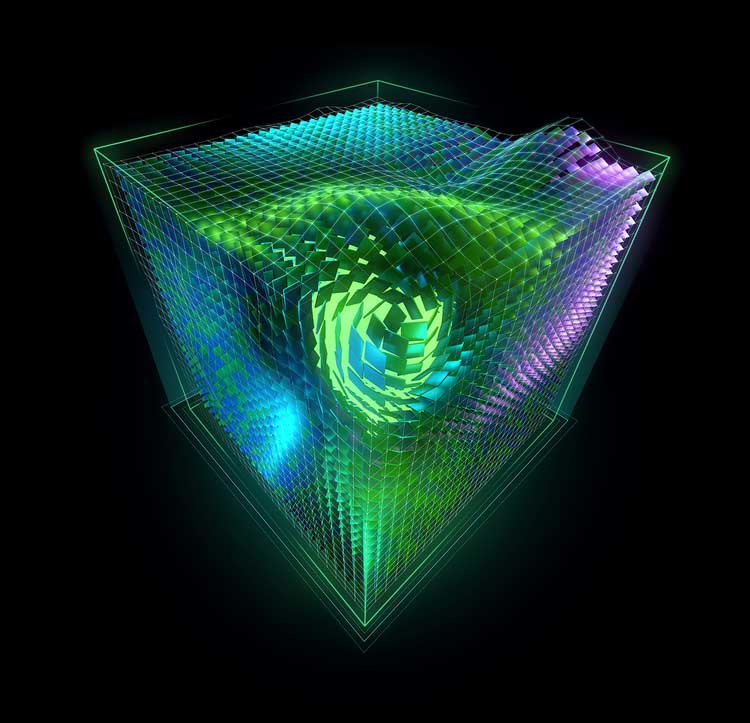
-
1. Launching Shell Emulator
Open a Terminal window
Ctrl+Alt+t on Desktop
(Press “Enter” to Execute Commands)
Contents