GNU/Linux Mint 19 Installing Zabbix – QuickStart Guide
Hi! The Tutorial shows you Step-by-Step How to Install Zabbix 7.x GNU/Linux Mint 19.x Tara/Tessa/Tina/Tricia LTS with MySQL/MariaDB/PostgreSQL Database.
First, the Zabbix Installation on Linux Mint is Easy it’s enough to Download & Install the Zabbix Packages.
And Zabbix is the Ultimate Enterprise-Level Software Designed for Real-Time Monitoring of Servers, Virtual machines and Network Devices.
Especially relevant: Zabbix is Open Source and comes at No Cost!
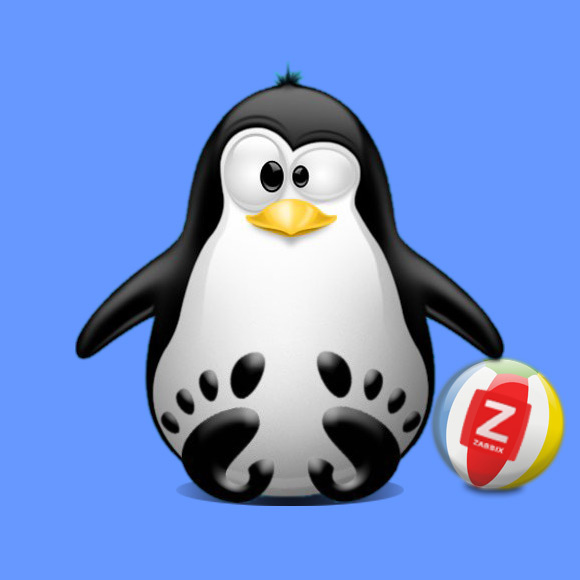
Finally, the Zabixx main Features are:
- Performance monitoring
- Agents for all platforms
- Agent-less monitoring
- Availability and SLA reporting
- Collection of any data
- Great graphs and network maps
- Up-to 100,000 monitored devices
- Up-to 1,000,000 of metrics
- Thousands of checks per second
- Small to large distributed setups
- Easy maintenance
-
1. Accessing Shell
First, Open a Terminal Shell session
(Press “Enter” to Execute Commands)In case first see: Terminal QuickStart Guide.
Contents