Install UNetbootin on Linux Lite
Hi! The Tutorial shows you Step-by-Step How to Install UNetbootin in Linux Lite.
And UNetbootin for Linux Lite allows you to Create Easily Bootable Live USB Drives from OSes ISOs.
Especially Relevant: prior to UNetbootin Installation follow the Instructions to Setup the Apt Repository.

-
1. Launching Shell Emulator
Open a Terminal Shell emulator window
(Press “Enter” to Execute Commands).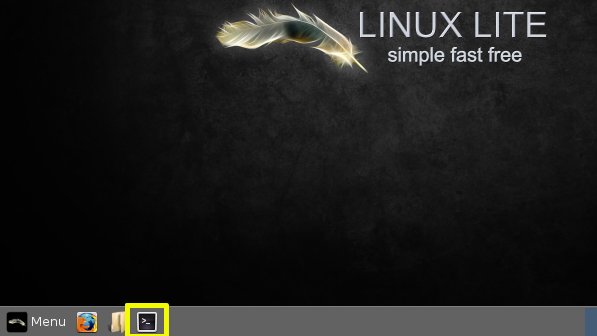
-
2. Enabling UNetbootin PPA Repo
Add UNetbootin PPA for Linux Lite
-
3. Installing UNetbootin
Then to Install UNetbootin in Linux Lite.
sudo apt install unetbootin
-
4. Running UNetbootin
Finally, Launch & Enjoy UNetbootin
From Desktop Make Use of the Launcher:
Or from Shell with:
sudo unetbootin
On Startup you’ll be Prompted to Insert the Admin Pass…

So Now I’m truly Happy if My Guide could Help you to Install UNetbootin on Linux Lite!