Installing
-
2. Enabling UNetbootin PPA Repo
Add UNetbootin PPA for Mint GNU/Linux
-
3. Installing UNetbootin
Then to Install UNetbootin on Linux Mint.
sudo apt install unetbootin
-
4. Running UNetbootin
Finally, Launch & Enjoy UNetbootin
From desktop Make Use of the Launcher: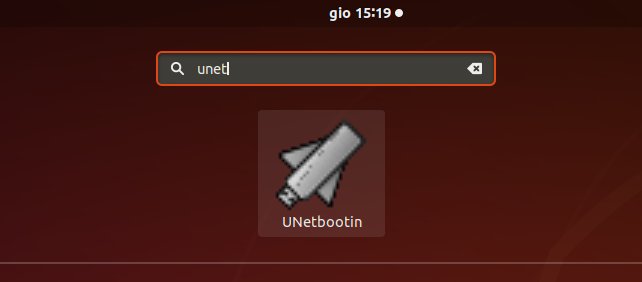
Or from Shell with:
sudo unetbootin
On Startup you’ll be Prompted to Insert the Admin Pass…
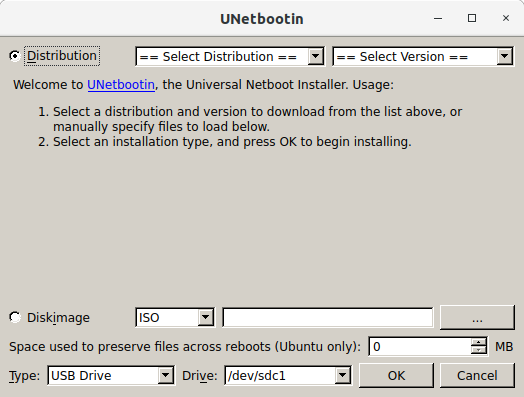
So Now I’m truly Happy if My Guide could Help you to Install UNetbootin on Linux Mint 19!
Contents