GNU/Linux Zorin OS 12 Installing Google Drive – QuickStart Guide
Hello Zorin OS User! This tutorial will guide you step-by-step on How to Quick Start to Sync / Access Google Drive Cloud Files in Zorin OS 12 GNU/Linux Desktop.
Thanks to the new feature in Gnome 3.18+ Online Accounts is easy to have access to contents on the Google Drive and other Cloud Services.
Then to launch the administration tool of Online Accounts from desktops not GNOME / Unity will be necessary to make use of a Shell Command.
This an essential Zen guide that simply seeks to bring each user to the target in the easiest and quickest way.
Especially relevant: CURRENTLY THIS CLIENT IS NOT SUPPORTING THE GOOGLE DRIVE POLICIES.
So instead you may see: RClone Browser Installation Guide.
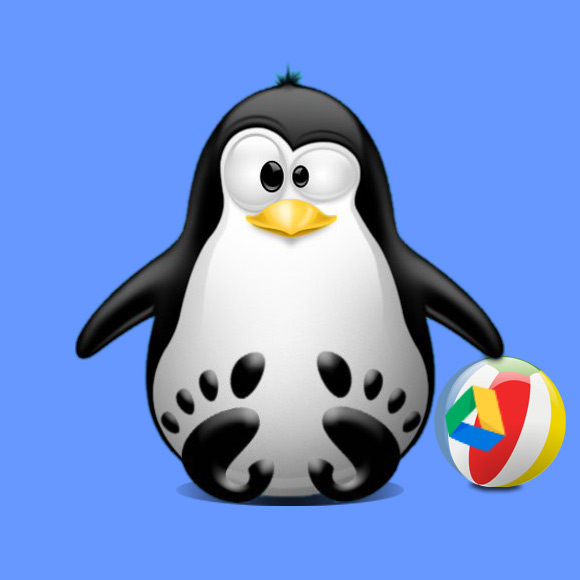
Open a Terminal Shell emulator window
Ctrl+Alt+t on Desktop.
(Press “Enter” to Execute Commands)In case first see: Terminal QuickStart Guide.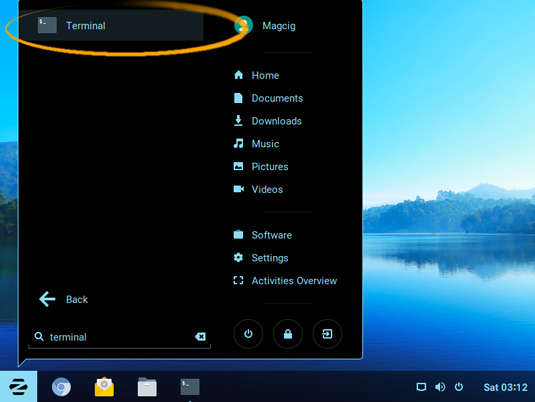
Contents