Step-by-step – ClipGrab Lubuntu 18.04 Installation Guide
Hi! The Tutorial shows you Step-by-Step How to Download and Install ClipGrab in Lubuntu 18.04 Bionic LTS GNU/Linux.
And ClipGrab for Lubuntu 18.04 is a Free Downloader and Converter for YouTube, Vimeo, Facebook and many other Online Video Sites.
Moreover, ClipGrab Converts downloaded Videos to MPEG4, MP3 or other Formats in just one easy step.
Especially relevant: ClipGrab is made available for Lubuntu 18.04 by a Portable AppImage that you can just Get and Run from Anywhere.
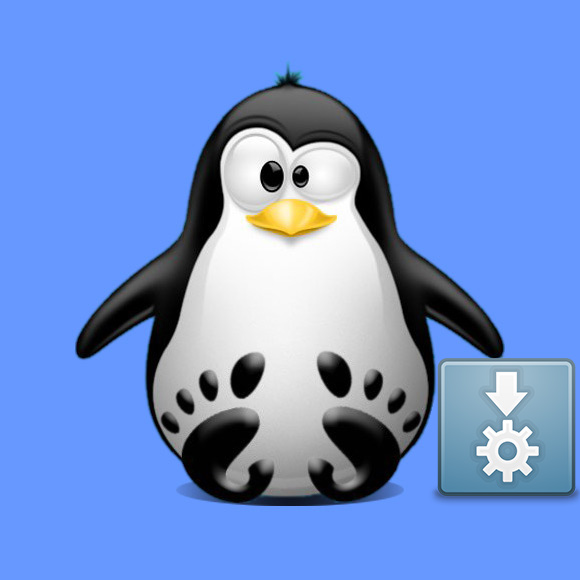
-
1. Launching Shell Emulator
Open a Terminal window
Ctrl+Alt+t on Desktop
(Press “Enter” to Execute Commands)
Contents