Anaconda Virtual Environment Tutorial
How to Create & Manage Anaconda/Conda Virtual Environments on GNU/Linux Systems.
Moreover, you find included Link on How to Get Started with Anaconda PIP on Linux.
Finally, the Guide is just Essential to make you Understand How to Get Started with Conda Virtual Environments.
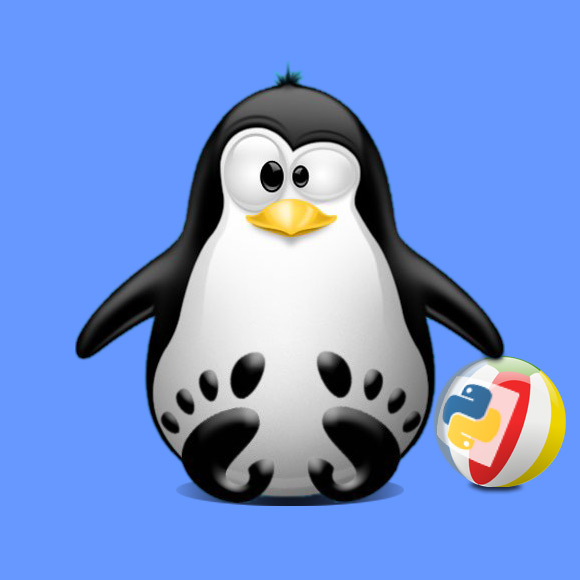
-
1. Installing Anaconda
How to Install Anaconda Python on Linux
-
2. Making Conda Virtual Env
Then to Create Anaconda Virtual Environment
For an Ordinary one:conda create --name mycondaenv
Confirm with ‘y’.
And instead to make a Virtual Env with a Specific Python Version:conda create -n mycondaenv python=3.7
Again, to make a Virtual Env with a specific Package for instance:
conda create -n mycondaenv scipy
Again, to create a Virtual Env with a specific Version of a Package:
conda create -n mycondaenv scipy=0.15.0
Finally, to create a Virtual Env with Multiple Packages:
conda create -n mycondaenv python=3.7 scipy=0.15.0 astroid babel
-
3. Activating Conda Virtual Env
Next to Activate Anaconda Virtual Environment.
conda activate mycondaenv
But for Conda prior to 4.6 do:
source activate
-
4. Deactivating Conda Virtual Env
.
conda deactivate
Instead, for Conda prior to 4.6 run:
source deactivate
-
5. Getting Started Anaconda PIP
Python Anaconda Virtual Environments Documentation