Albert Linux Getting Started Guide
Hi! The Tutorial shows you Step-by-Step How to Get Started with Albert in GNU/Linux Desktops.
And Albert for Linux is a Unified and Efficient Access to your Machine. Technically it is a Keyboard Launcher written in C++/Qt. The Plugin based Architecture makes it Extremely Flexible and Powerful.
So with Albert you can Efficently Live Searching into your Apps, Files, Documents, and much more.
Moreover, with the Plugin WebSearch Enabled is able also to Give you Suggestions based on a List of Search Engines and Websites!

-
1. Installing Albert
How to Install Albert on GNU/Linux Computers
-
2. Launching Albert
So First, Launch Albert
Now, to Start from Shell simply:albert
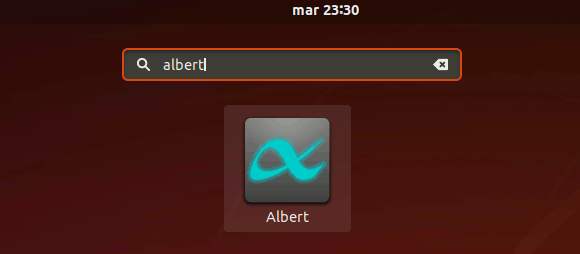
Over the First, Launch if Possible to choose directly the Hot Key combination for Launching Albert Search Bar


-
3. Setting Up Hotkey
Then Choose the Keys Combination for Launching Albert
You can always Access the Albert Settings from the System Tray, Here in the GNOME 3 Desktop:
And then Set a HotKey, in this Example ‘Ctrl+Alt+a’:

-
4. Enabling Plugins
Then to Enable Albert Live Searching Turn On some Extensions
At Least the Applications… But you have a wide Range of Choices:
And to Get Web Search Suggestions Enable also the WebSearch Plugin.
-
6. Serching/Launching
Finally, Albert is ready for Live Searching
Make use of the Keystroke to Open Albert Search Bar:
Start Typing to Get Live Suggestions from your Computer or from the Web.
-
6. Albert Customization
Finally, to Customize Albert Further