Installing BCM43228 Driver on Red Hat GNU/Linux
Hi! The linked Tutorial shows you Step-by-Step How to Install Broadcom BCM43228 Wi-Fi Driver in Red Hat/Oracle Enterprise Linux 6.x/7.x/8.x GNU/Linux.
And Broadcom BCM43228 Wireless Cards for Red Hat/Oracle Linux needs Proprietary Software (called “Firmware”) that Runs on the Wireless Chip itself to Work Properly.
Moreover, this Package contains Broadcom’s IEEE 802.11a/b/g
Hybrid Linux Device Driver in use with Broadcom’s BCM43xx based Hardware.
Finally, for a detailed List of All Broadcom Supported Chipsets consult the Alternative Column in Kernel.org Wiki.

-
1. Launching Shell Emulator
Open a Terminal window
(Press “Enter” to Execute Commands)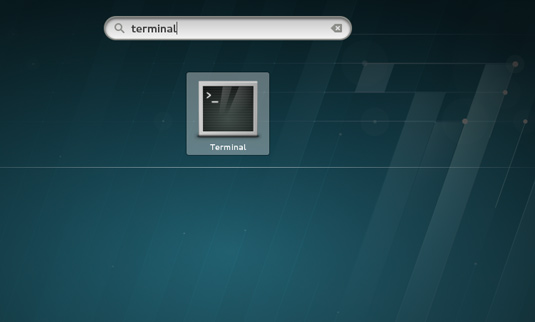
Contents