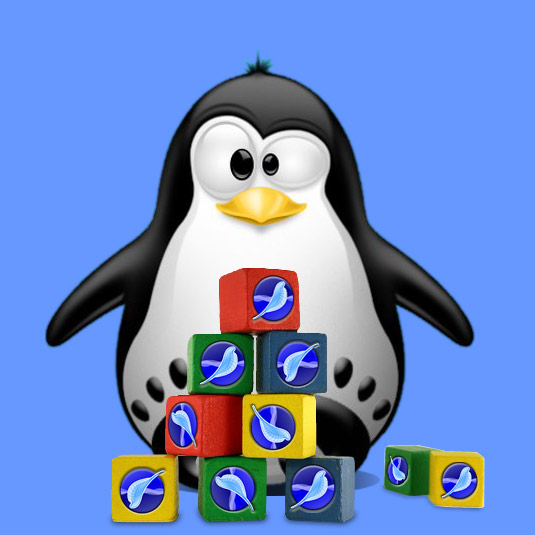GNU/Linux Kali Installing SeaMonkey – QuickStart Guide
Hi! The Tutorial shows you Step-by-Step How to Install Mozilla SeaMonkey in Kali GNU/Linux 64-bit Desktop.
And Seamonkey for Kali includes an Internet Browser, eMail & Newsgroup Client, HTML Editor, IRC Chat and Web Development Tools.
Finally, the SeaMonkey Project is a Community Effort to Develop the SeaMonkey All-in-one Internet Application Suite.