Step-by-step – Shotcut openSUSE 15 Installation Guide
Hi! The Tutorial shows you Step-by-Step How to Download and Install Shotcut in openSUSE 15.x Leap GNU/Linux.
And Shotcut for openSUSE 15 is a Free, Open Source, Cross-Platform Video Editor.
Especially relevant: Shotcut is released in several Linux Packages but here I show the AppImage Installation that include all the Requirements.
Finally, this guide includes detailed instructions about to Getting-Started with Shotcut on openSUSE.
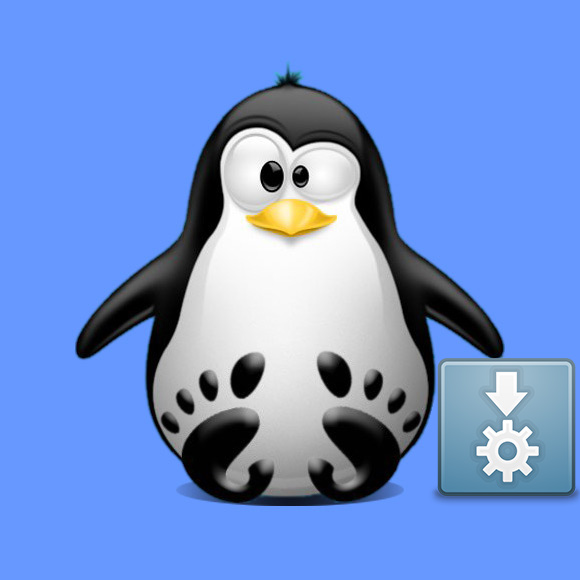
-
1. Launching Shell Emulator
Open a Terminal window
(Press “Enter” to Execute Commands)
Contents