Installing
-
3. Extracting VeraCrypt
So now, Extract VeraCrypt into the /tmp Directory:
sudo tar xvf ~/Downloads/veracrypt*.tar.bz2 -C /tmp/VeraCrypt
(If downloaded with Firefox it may be instead into the /tmp/mozilla* folder)
-
4. Installing VeraCrypt
Next to Setup VeraCrypt on Ubuntu
On a 64-bit desktop Run:/tmp/VeraCrypt/veracrypt*setup-gui-x64
When for a 32-bit GUI do:
/tmp/VeraCrypt/veracrypt*setup-gui-x86
Then Confirm for Installation:
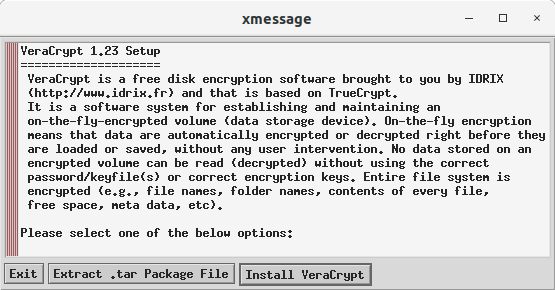
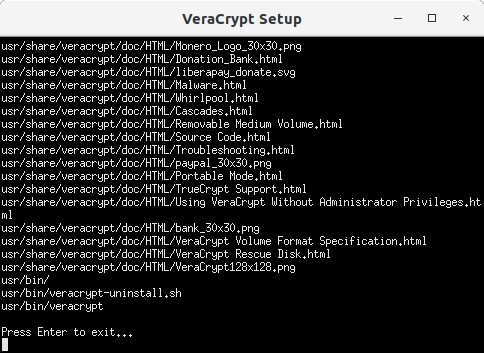
Instead, on Command Line execute:
/tmp/VeraCrypt/veracrypt*setup-console-x64
Or:
/tmp/VeraCrypt/veracrypt*setup-console-x86
Then type ‘1’ for Installation.
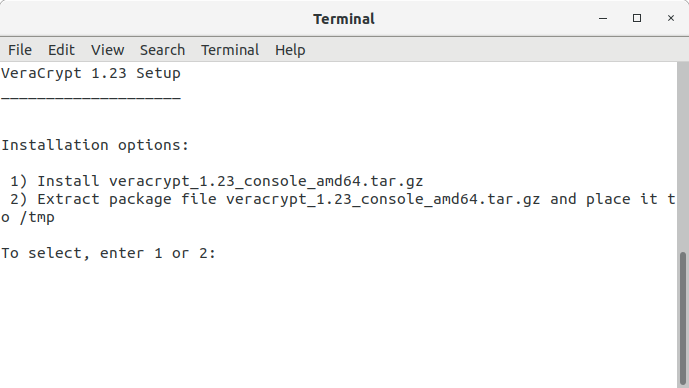
Contents