GNU/Linux MX Installing Pinegrow – QuickStart Guide
Hi! The Tutorial shows you Step-by-Step How to Install Pinegrow in MX GNU/Linux 64-bit Desktop.
And Pinegrow for MX Linux is a Web Editor that lets you build Responsive Websites faster with Live multi-page editing, CSS & SASS styling, CSS Grid editor and smart components for Bootstrap, Foundation and WordPress.
Moreover, this guide includes detailed instructions about to Getting-Started with Pinegrow on MX.
Finally, here it’s described a Pinegrow System-Wide Setup, for a Local one simply Decompress the MXive and Run from a location into your Home folder.
Especially relevant: Pinegrow is a Commercial App, but you can Evaluate it Running as a Trial.

-
1. Launching Shell Emulator
Open a Terminal Shell emulator window
(Press “Enter” to Execute Commands)In case first see: Terminal QuickStart Guide.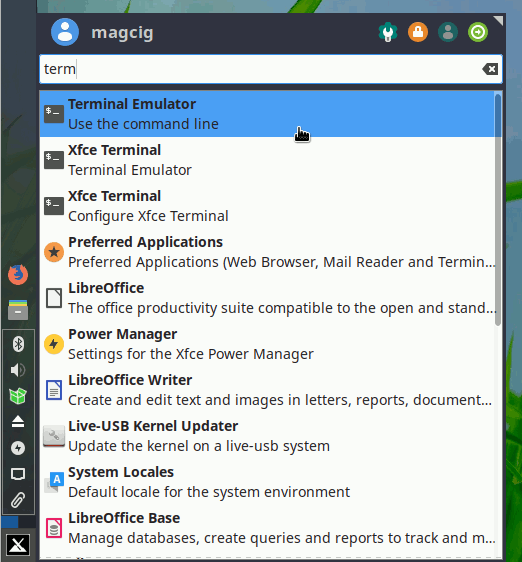
Contents