GNU/Linux Deepin Installing Brackets Editor – QuickStart Guide
Hi! The Tutorial shows you Step-by-Step How to Download and Install Adobe Brackets Editor in Deepin 15+ GNU+Linux Desktop.
And Brackets for Deepin is a modern Open-Source code Editor for HTML, CSS and JavaScript that’s built in HTML, CSS and JavaScript.
Finally, some Brackets Features:
- Quick Edit
- Quick Docs
- Live Preview
- JSLint
- LESS support
- Extensibility

1. Launching Terminal
Open a Shell Session
(Press “Enter” to Execute Commands).In case first see: Terminal QuickStart Guide.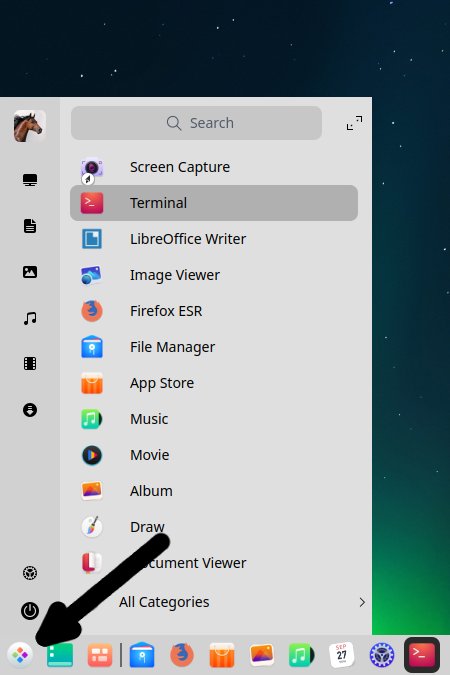
Contents
