Skype MX Linux 18 Installation Guide
Hi! The Tutorial shows you Step-by-Step How to Install Skype in MX GNU/Linux 18 64-bit Desktop.
And Skype for MX Linux 18 is a Microsoft Software for Video Chatting, Making International Calls, Screen Sharing, Instant Messaging and more.
Especially relevant: at the same time I’m also illustrating here the Easiest Way of Installing the New Downloaded .deb Packages with Dependencies on MX Linux 18.
This is the Classical Way to Get Installed the Latest Skype, sure that you may achieve the same result with a Snap or Flatpak.

-
1. Launching Terminal
Open Terminal Window
Right-Click on Desktop & Select Open Terminal Here
(Press “Enter” to Execute Commands).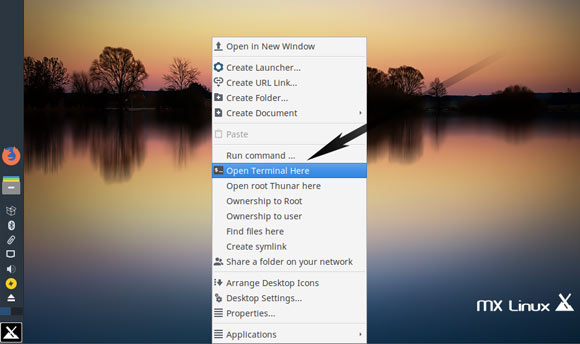
Contents