GNU/Linux Kali 2019 Installing Nagios – QuickStart Guide
Hi! The Tutorial shows you Step-by-Step How to Install and Getting-Started with the Latest Nagios 4 Monitoring System in Kali 2019 GNU/Linux Desktop.
First, Nagios for Kali 2019 is a powerful Monitoring system that enables organizations to identify and resolve IT infrastructure problems before they affect critical business processes.
Furthermore, the Nagios Workflow Management Features are:
- Monitoring: IT staff configure Nagios to monitor critical IT infrastructure components
- Alerting: Nagios sends alerts when critical infrastructure components fail and recover
- Response: IT staff can acknowledge alerts and begin resolving outages and investigating security alerts immediately
- Reporting: Reports provide a historical record of outages, events, notifications, and alert response for later review
- Maintenance: Scheduled downtime prevents alerts during scheduled maintenance and upgrade windows
- Planning: Trending and capacity planning graphs and reports allow you to identify necessary infrastructure upgrades before failures occur.
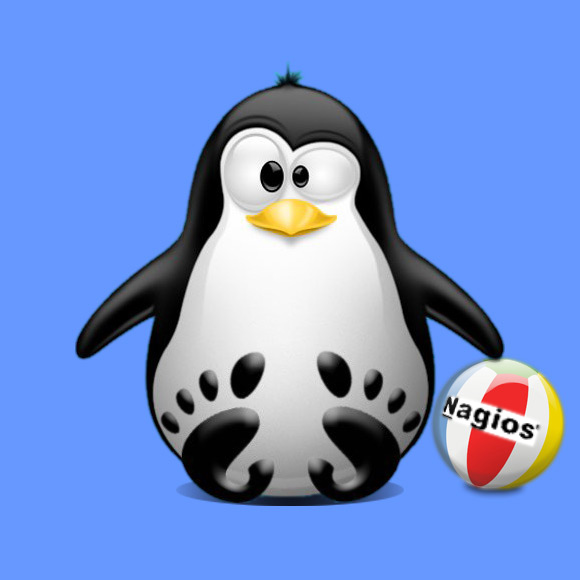
-
1. Launching Terminal
Open a Terminal Shell emulator window
(Press “Enter” to Execute Commands)
And Update Kali Apt Repository:
sudo apt update
Contents
