SageMath CLI Kali – QuickStart Guide
Hi! The Tutorial shows you Step-by-Step How to Install SageMath Command Line Only Offline release in Kali GNU+Linux Desktop.
And SageMath for Kali is Built out of nearly 100 Open-Source Packages and Features a Unified Interface.
Moreover, SageMath can be used to Study Elementary and Advanced, Pure and Applied Mathematics.
This includes a Huge Range of Mathematics, including Basic Algebra, Calculus, Elementary to very Advanced Number Theory, Cryptography, Numerical Computation, Commutative Algebra, Group Theory, Combinatorics, Graph Theory, exact Linear Algebra and much more.
Especially relevant: the SageMath Command Line GNU+Linux release include Everything Offline and have the Huge Size of about 4Gb, so you have to Patiently wait until is Downloaded and then Extracted.
So if you prefeer a Quicker Setup look instead to the Linked Guide about How to Install Sagemath Jupyter Notebook Online Web UI.
Especially relevant: this is a System-Wide Setup, for a Local one simply Extract and Run it from inside the Home Directory.
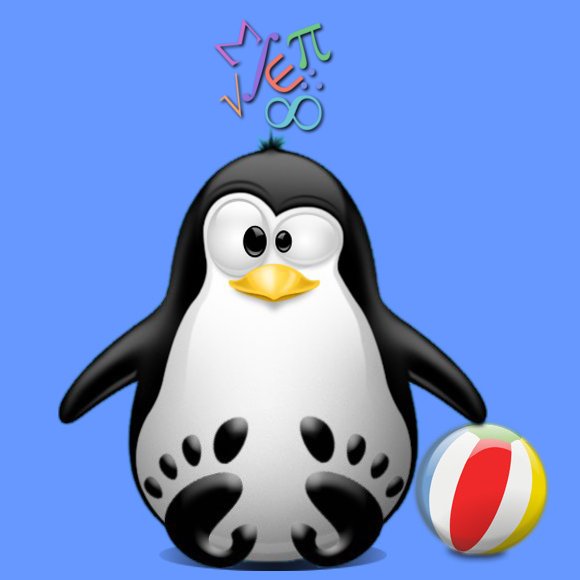
-
1. Launching Shell Emulator
Open a Terminal window
(Press “Enter” to Execute Commands)
Contents