Elementary OS 5 Install Adobe Reader – QuickStart Guide
Hi! The Tutorial shows you Step-by-Step How to Install Adobe Reader 9.X in Elementary OS 5.x Juno GNU+Linux Pantheon Desktop.
First, the Adobe Reader for Elementary OS Software is the Free Global Standard for reliably Viewing, Printing, and Commenting on PDF Documents.
Especially relevant: at the Same Time I’m also Showing Here How to Install Downloaded Packages .deb with Dependencies for Linux Elementary OS.
Finally, included links to Google-Chrome and Evernote Clone Installation Guides.

-
1. Launching Terminal
Open a Command Line Terminal Window
(Press “Enter” to Execute Commands)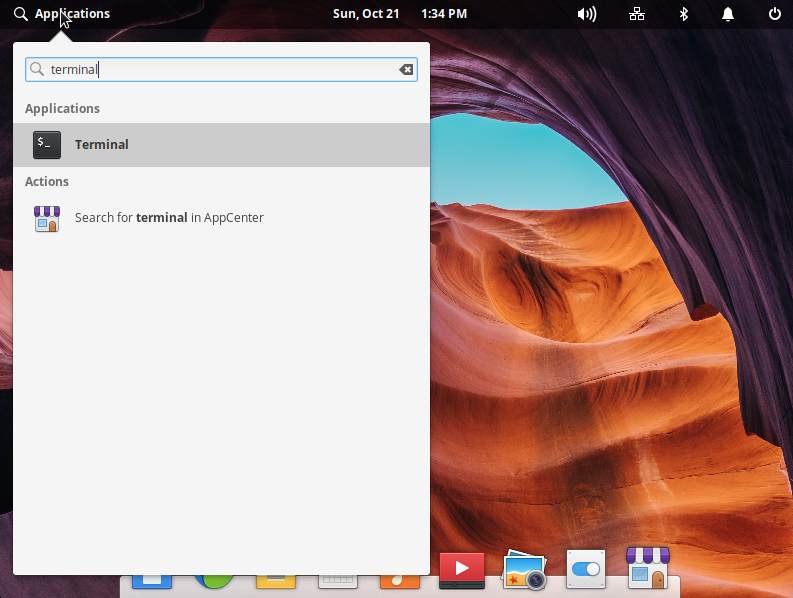
In case first see: Terminal QuickStart Guide.
And Update Elementary Apt Repository:sudo apt update
Contents