Python NumPy Install Manjaro Linux 18 – QuickStart Guide
Hi! The Tutorial shows you Step-by-Step How to Install Python 2.x/3.x NumPy Library in Manjaro GNU/Linux 18.x.
And NumPy for Manjaro 18 is the Fundamental Package needed for Scientific Computing with Python.
Moreover, the Package contains:
- a powerful N-dimensional array object
- sophisticated (broadcasting) functions
- basic linear algebra functions
- basic Fourier transforms
- sophisticated random number capabilities
- tools for integrating Fortran code
- tools for integrating C/C++ code
Especially Relevant: following the Best Practices this NumPy Setup Make Use of the Anaconda Python Suite.
Finally, this guide includes detailed instructions about to Getting-Started with Python NumPy.

-
1. Launching Shell Emulator
Open a Terminal window
(Press “Enter” to Execute Commands)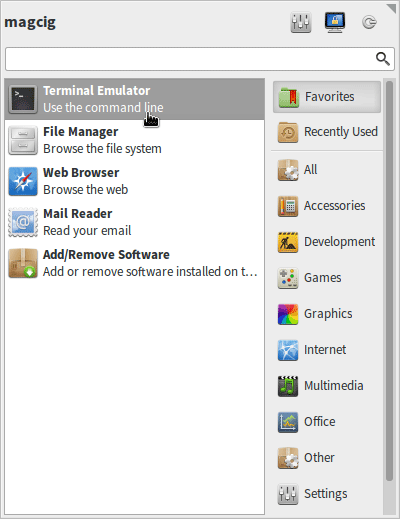
Contents